Loading
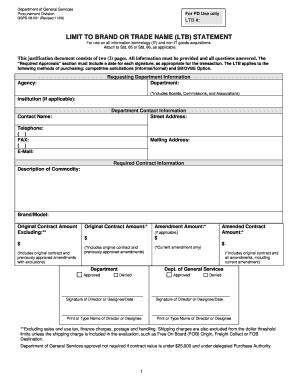
Get Ca Gspd-08-001 2009
How it works
-
Open form follow the instructions
-
Easily sign the form with your finger
-
Send filled & signed form or save
How to fill out the CA GSPD-08-001 online
Filling out the CA GSPD-08-001 form is essential for the acquisition of certain goods, ensuring compliance with procurement policies. This guide provides clear, step-by-step instructions to help users navigate the online version of the form effectively.
Follow the steps to complete the CA GSPD-08-001 form online.
- Click ‘Get Form’ button to access the form and open it in your online editor.
- Begin by filling in the requesting department information. This includes the department name, agency, and institution if applicable. Ensure all fields are completed accurately.
- Provide the department contact information, including the street address, contact person's name, telephone number, fax number (if applicable), email address, and mailing address.
- In the required contract information section, describe the commodity clearly. Include details like the brand and model of the product.
- Input the original contract amount excluding certain costs as specified. Note that the original contract amount should include previously approved amendments without exclusions.
- Next, fill in the amended contract amount section if applicable. This amount pertains to the current amendment only, and we require it to be accurate.
- The ‘Required Approvals’ section must be completed with signatures from the highest executive officer or designee. Ensure that the typed names match the signatures.
- In the justification section, respond to all required items regarding why the commodity requested is limited to a single brand. List unique performance factors, reasons for requirements, and detail other products examined and rejected.
- Make sure every section of the form is fully completed and double-check for accuracy in all provided information to prevent delays.
- Once all fields are filled out correctly, you can save changes, download, print, or share the form as needed before submitting it.
Complete your documents online and ensure you are following procurement policies with ease.
Get form
Experience a faster way to fill out and sign forms on the web. Access the most extensive library of templates available.
Municipal Courts Online (via Chase Ticket Payment System) Link will open a new window. By Phone (One Call Solution Center, 713-837-0311) By Mail (PO Box 4996, Houston, TX 77210) Western Union. In Person (any of our six locations)
Get This Form Now!
Use professional pre-built templates to fill in and sign documents online faster. Get access to thousands of forms.
Industry-leading security and compliance
US Legal Forms protects your data by complying with industry-specific security standards.
-
In businnes since 199725+ years providing professional legal documents.
-
Accredited businessGuarantees that a business meets BBB accreditation standards in the US and Canada.
-
Secured by BraintreeValidated Level 1 PCI DSS compliant payment gateway that accepts most major credit and debit card brands from across the globe.


