Loading
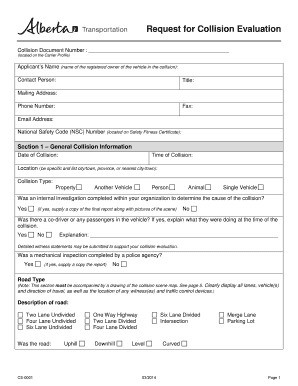
Get Canada Alberta Request For Collision Review 2014
How it works
-
Open form follow the instructions
-
Easily sign the form with your finger
-
Send filled & signed form or save
How to fill out the Canada Alberta Request For Collision Review online
Filling out the Canada Alberta Request For Collision Review form online is an essential process for carriers wishing to have a collision evaluated for preventability. This guide provides comprehensive, step-by-step instructions to help users navigate the form efficiently and effectively.
Follow the steps to successfully complete the form.
- Click ‘Get Form’ button to obtain the form and open it in the editor. This will allow you to access the form required for the collision review.
- Fill in the collision document number and details of the applicant. Include the name of the registered owner of the vehicle involved, the contact person, title, mailing address, phone number, fax number, email address, and National Safety Code (NSC) number.
- In Section 1, provide general collision information. Enter the date and time of the collision, and specify the location, collision type, and whether an internal investigation was completed. Indicate if there were any co-drivers or passengers present and if a mechanical inspection was conducted by a police agency.
- Describe the road type for the collision, ensuring to include a drawing of the collision scene map that displays all lanes, vehicles, directions of travel, and traffic control devices.
- Complete the vehicle information in Section 2, detailing vehicle #1 (your vehicle) including the license plate number, type of vehicle, load description, and information about any special permits.
- Move to Section 3 and provide comprehensive driver information. This includes the driver’s name, license number, and a detailed driver statement that covers the circumstances of the collision and actions taken to avoid it.
- Review the driver’s hours of service, ensuring records are included for the appropriate duration prior to the collision. Note any identified violations during your internal review.
- In the declaration section, certify that all provided information is accurate. Include the printed name, date signed, and signature of the carrier representative.
- Final steps include ensuring all sections are completed and any additional documentation, such as witness statements or final reports, are attached. Save changes, download, print, or share the completed form as necessary.
Complete your submission of the Canada Alberta Request For Collision Review online today and ensure thorough evaluation of your collision.
Get form
Experience a faster way to fill out and sign forms on the web. Access the most extensive library of templates available.
Get This Form Now!
Use professional pre-built templates to fill in and sign documents online faster. Get access to thousands of forms.
Industry-leading security and compliance
US Legal Forms protects your data by complying with industry-specific security standards.
-
In businnes since 199725+ years providing professional legal documents.
-
Accredited businessGuarantees that a business meets BBB accreditation standards in the US and Canada.
-
Secured by BraintreeValidated Level 1 PCI DSS compliant payment gateway that accepts most major credit and debit card brands from across the globe.


