Loading
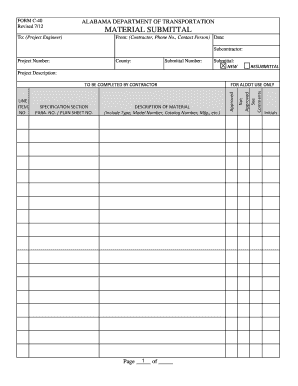
Get Al C-40 2012-2026
How it works
-
Open form follow the instructions
-
Easily sign the form with your finger
-
Send filled & signed form or save
How to fill out the AL C-40 online
The AL C-40 form, used by the Alabama Department of Transportation for material submittals, requires careful completion to ensure your materials are effectively reviewed. This guide offers a step-by-step approach to filling out the form online, making the process clear and manageable for all users.
Follow the steps to successfully complete the AL C-40 form online.
- Click the ‘Get Form’ button to access the form, which will open it in an online editor for your convenience.
- Enter the details in the 'To' field, specifying the project engineer's name.
- Fill in the 'From' section with the contractor's name, phone number, and the contact person's name.
- Include the current date in the designated field.
- Indicate the subcontractor's name in the specified area.
- Input the project number accurately to ensure proper identification.
- Select the appropriate county related to the project.
- Provide the submittal number, ensuring it matches prior submissions if applicable.
- Choose whether this is a new submittal or a resubmittal by marking the corresponding option.
- Write a brief description of the project to give context for the materials submitted.
- In the 'Specification Section' field, include relevant specifications pertaining to the material.
- Detail the material description, including the type, model number, catalog number, and manufacturer information.
- After completing all sections, review your entries for accuracy and completeness.
- Save your changes, then download, print, or share the completed form as necessary.
Complete your documents online with confidence!
Yes, you can file your Alabama state taxes online. Various platforms, including uslegalforms, offer user-friendly solutions for filing electronically. This option simplifies the filing process and enables faster processing of your AL C-40, making it easier for you to meet deadlines.
Industry-leading security and compliance
US Legal Forms protects your data by complying with industry-specific security standards.
-
In businnes since 199725+ years providing professional legal documents.
-
Accredited businessGuarantees that a business meets BBB accreditation standards in the US and Canada.
-
Secured by BraintreeValidated Level 1 PCI DSS compliant payment gateway that accepts most major credit and debit card brands from across the globe.


