Loading
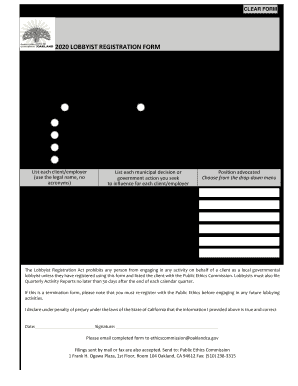
Get Ca Lobbyist Registration Form 2020-2025
How it works
-
Open form follow the instructions
-
Easily sign the form with your finger
-
Send filled & signed form or save
How to fill out the CA Lobbyist Registration Form online
This guide provides you with clear and detailed instructions on how to complete the California Lobbyist Registration Form online. Whether you are registering as a new lobbyist or renewing your registration, understanding each section of the form is essential to ensure compliance with state regulations.
Follow the steps to successfully complete the form.
- Click ‘Get Form’ button to access the CA Lobbyist Registration Form and open it on your device.
- Enter your full name in the designated field at the top of the form. Ensure that the name matches your identification documents.
- Provide the name of your lobbying firm or employer in the next section. If you are an independent lobbyist, indicate that clearly.
- Fill in the business address of your lobbying firm or employer, including city, state, and zip code.
- List your work phone number and work email address. This information is necessary for communication regarding your registration.
- Select your status from the drop-down menu. Choose one of the options: ‘Client Contracted Lobbyist’ or ‘Employer In-House Lobbyist’.
- Indicate the type of registration by selecting from the options: ‘Initial’, ‘Annual Renewal’, ‘Amendment’, or ‘Termination’. If terminating, specify the date when lobbying activities ended.
- In the section labeled ‘List each client/employer’, enter the legal names of all clients or employers with no abbreviations.
- For each client/employer listed, describe the municipal decisions or government actions you aim to influence.
- Advocate your position by selecting the appropriate option from the drop-down menu.
- Finally, review all the information you have provided. Once confirmed, you will need to declare that the information is true and correct by signing and dating the form.
- After completing the form, you can save the changes, download, print, or share the document. Email the completed form to ethicscommission@oaklandca.gov, or alternatively, mail or fax it to the Public Ethics Commission.
Complete your CA Lobbyist Registration Form online today to ensure compliance and streamline your lobbying activities.
The registration requirement of a potential registrant is triggered either (1) on the date its employee/lobbyist is employed or retained to make more than one lobbying contact on behalf of the client (and meets the 20 percent of time threshold), or (2) on the date their employee/lobbyist (who meets the 20 percent of ...
Industry-leading security and compliance
US Legal Forms protects your data by complying with industry-specific security standards.
-
In businnes since 199725+ years providing professional legal documents.
-
Accredited businessGuarantees that a business meets BBB accreditation standards in the US and Canada.
-
Secured by BraintreeValidated Level 1 PCI DSS compliant payment gateway that accepts most major credit and debit card brands from across the globe.


