Loading
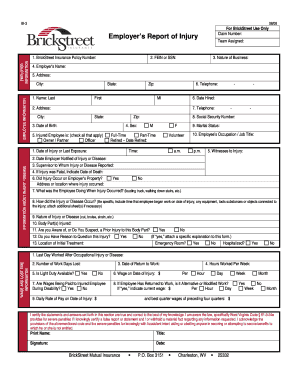
Get Wv Brickstreet Bi-3 2008-2025
How it works
-
Open form follow the instructions
-
Easily sign the form with your finger
-
Send filled & signed form or save
How to use or fill out the WV BrickStreet BI-3 online
Filling out the WV BrickStreet BI-3 form is an essential step in reporting an employee's injury efficiently and accurately. This guide will walk you through the process of completing this form online, ensuring you provide all necessary information.
Follow the steps to complete the BI-3 form accurately.
- Click ‘Get Form’ button to obtain the form and open it in the editor.
- In the 'Employer Information' section, enter the BrickStreet insurance policy number, FEIN or SSN, nature of the business, and the employer's name and address, including the city, state, and zip code.
- Move to the 'Employee Information' section. Input the employee's name, telephone number, date of birth, social security number, sex, marital status, and employment status (full-time, part-time, retired, or volunteer).
- Fill in the 'Injury Information' section by providing the date of the injury or last exposure, the date the employer was notified, the supervisor to whom the injury was reported, and indicate if the injury was fatal along with the date of death.
- Describe the injury by specifying if it occurred on the employer's property, detailing what the employee was doing at the time, how the injury occurred, the nature of the injury or disease, and the body parts injured.
- In the 'Wage and Lost Time Information' section, report the last day worked, the number of workdays lost, if light duty is available, wages being paid during disability, and the daily rate of pay on the date of injury.
- Complete the certification statement at the bottom of the form by printing your name, title, and signing with the date.
- After completing the form, review all entries for accuracy. Save changes, download, print, or share the form as required.
Complete the WV BrickStreet BI-3 form online today to ensure timely reporting of workplace injuries.
Filling out a motor insurance claim form requires clear and accurate information about the incident. Begin by detailing the date, location, and circumstances of the accident. Then, provide your insurance details and any other necessary documentation, such as photos or witness statements. If you're unsure about how to proceed, exploring the WV BrickStreet BI-3 may offer helpful instructions.
Industry-leading security and compliance
US Legal Forms protects your data by complying with industry-specific security standards.
-
In businnes since 199725+ years providing professional legal documents.
-
Accredited businessGuarantees that a business meets BBB accreditation standards in the US and Canada.
-
Secured by BraintreeValidated Level 1 PCI DSS compliant payment gateway that accepts most major credit and debit card brands from across the globe.


