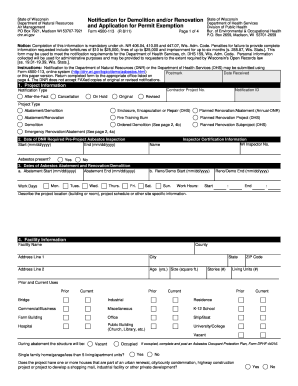
Get Wi Form 4500-113 2011-2025
How it works
-
Open form follow the instructions
-
Easily sign the form with your finger
-
Send filled & signed form or save
How to fill out the WI Form 4500-113 online
This guide provides clear, step-by-step instructions on filling out the WI Form 4500-113, a crucial document for notification regarding demolition and renovation projects. By following these steps, you ensure compliance with necessary environmental regulations while efficiently completing your application.
Follow the steps to successfully complete the form online.
- Click ‘Get Form’ button to obtain the form and open it in the editor.
- Begin by filling out the project information section. Provide details such as the contractor project number, notification type (e.g., original, cancellation), and the project type (e.g., abatement, demolition). Ensure all fields are accurately completed.
- Fill in the dates for the DNR-required pre-project asbestos inspection, including both start and end dates. Indicate whether asbestos is present on the site by selecting yes or no.
- Enter the start and end dates of the asbestos abatement and any renovation or demolition work. Include the specific workdays on which the project will occur.
- Provide facility information, including the name, address, county, and other relevant details. Describe the prior and current uses of the facility.
- Complete the asbestos information section, detailing the number of structures to be demolished and the removal methods for any asbestos materials.
- Fill in the owner information, including the owner's name, contact details, and address.
- Enter contractor and transporter information, including name, address, and contact details.
- Review the fee information section, calculate any applicable fees based on the asbestos material involved, and prepare the payment accordingly.
- Finish by certifying the information provided on the form, including any necessary signatures and dates. Ensure that all required copies are prepared for submission to the relevant agencies.
- Once all sections are completed, you can save changes, download, print, or share the form as needed.
Complete your WI Form 4500-113 online for a smooth and compliant submission process.
Living in a house with exposed asbestos can be hazardous, depending on the condition of the asbestos. If it's in good shape and undisturbed, it may pose less risk; however, any damage can release harmful fibers into the air. It's crucial to have a professional assessment to determine the right course of action. For compliance and safety documentation, such as the WI Form 4500-113, look to resources like US Legal Forms.
Industry-leading security and compliance
-
In businnes since 199725+ years providing professional legal documents.
-
Accredited businessGuarantees that a business meets BBB accreditation standards in the US and Canada.
-
Secured by BraintreeValidated Level 1 PCI DSS compliant payment gateway that accepts most major credit and debit card brands from across the globe.


