Loading
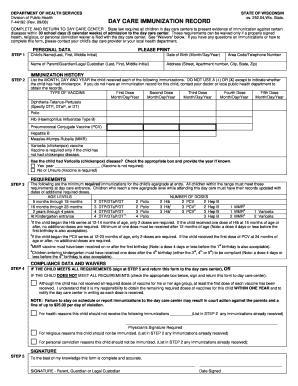
Get Wi F-44192 2008
How it works
-
Open form follow the instructions
-
Easily sign the form with your finger
-
Send filled & signed form or save
How to fill out the WI F-44192 online
The WI F-44192 form is essential for providing evidence of immunization for children entering day care centers in Wisconsin. This guide will help you navigate the online completion of the form, ensuring that you fulfill state requirements efficiently.
Follow the steps to complete the WI F-44192 online successfully.
- Click the ‘Get Form’ button to access the form and open it for editing.
- In the personal data section, carefully print the child's name, date of birth, telephone number, and the name and address of the parent or guardian.
- Enter the immunization history by providing the month, day, and year for each required vaccine. Ensure accuracy, and do not use symbols or letters except to indicate whether the child has had chickenpox.
- Check the age-appropriate immunization requirements and ensure that the child has received all necessary doses for their age group. Update the form with any additional required doses as they are administered.
- If all vaccine requirements are met, sign at the designated area in step 5. If not all doses are received, check the appropriate box, indicate health, religious, or personal conviction reasons, and provide any required signatures.
- Once all sections are completed, save changes to retain the completed form. You can also download, print, or share the form based on your needs.
Complete your forms online to ensure timely submission and compliance with day care immunization requirements.
Get form
Experience a faster way to fill out and sign forms on the web. Access the most extensive library of templates available.
To check which vaccines you have received, consult your immunization records from your healthcare provider or public health department. Many health systems also offer online access through portals like MyChart. The WI F-44192 can be beneficial in requesting updates or copies of your vaccination history.
Get This Form Now!
Use professional pre-built templates to fill in and sign documents online faster. Get access to thousands of forms.
Industry-leading security and compliance
US Legal Forms protects your data by complying with industry-specific security standards.
-
In businnes since 199725+ years providing professional legal documents.
-
Accredited businessGuarantees that a business meets BBB accreditation standards in the US and Canada.
-
Secured by BraintreeValidated Level 1 PCI DSS compliant payment gateway that accepts most major credit and debit card brands from across the globe.


