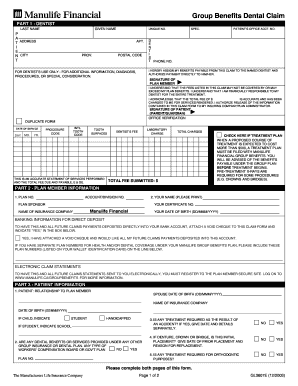
Get Manulife Gl3586e 2003
How it works
-
Open form follow the instructions
-
Easily sign the form with your finger
-
Send filled & signed form or save
How to fill out the Manulife GL3586E online
Filling out the Manulife GL3586E dental claim form online can streamline your claims process and ensure you receive the benefits you deserve. This guide will provide you with a comprehensive overview of each section of the form, making it easy to complete your claim accurately and efficiently.
Follow the steps to complete the Manulife GL3586E dental claim form online.
- Press the ‘Get Form’ button to obtain the form and open it in an editor.
- Complete Part 1 by entering the patient's last name, given name, and address details including the city, province, and postal code. Additionally, fill in the patient’s office account number and dentist's phone number.
- In the assignment section, authorize the payment of your benefits directly to the dentist by signing where indicated.
- Verify the date of service by entering the day, month, and year accurately.
- Fill in the dental procedure details, including tooth code, procedure code, tooth surfaces, laboratory charge, dentist's fee, and total charges. Ensure that the total fee submitted is accurate.
- Complete Part 2 by providing your plan number, account/division number, name, certificate number, date of birth, and any separate plan numbers if applicable.
- If you wish for direct deposit of claim payments, indicate 'Yes' and attach a void cheque. If you want electronic claim statements, ensure you register on the secure site.
- In Part 3, provide information regarding the patient's relationship to you, their date of birth, and any other applicable insurance coverage.
- In Part 4, certify the accuracy of the information provided by signing and entering the date.
- Lastly, refer to Part 5 for mailing instructions, then save your changes, download, or print the filled form as needed.
Complete your Manulife GL3586E dental claim form online today and ensure you successfully submit your claim.
Get form
Related links form
0:47 3:09 Excel for HR: Salary Structure Floating Bar Chart - YouTube YouTube Start of suggested clip End of suggested clip Which makes it look bigger and nicer. The next thing you want to do is to select any of those. Data.MoreWhich makes it look bigger and nicer. The next thing you want to do is to select any of those. Data. Series go to format.
Get This Form Now!
Industry-leading security and compliance
-
In businnes since 199725+ years providing professional legal documents.
-
Accredited businessGuarantees that a business meets BBB accreditation standards in the US and Canada.
-
Secured by BraintreeValidated Level 1 PCI DSS compliant payment gateway that accepts most major credit and debit card brands from across the globe.


