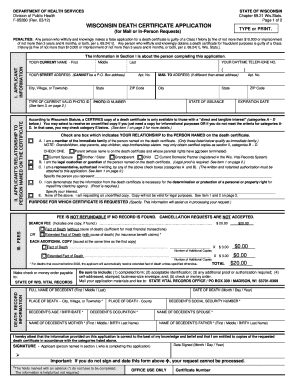
Get Wi F-05280 2012-2025
How it works
-
Open form follow the instructions
-
Easily sign the form with your finger
-
Send filled & signed form or save
How to fill out the WI F-05280 online
The Wisconsin Death Certificate Application, WI F-05280, is used to request a certified or uncertified copy of a death certificate. This guide provides a step-by-step approach to assist users in completing the form accurately and efficiently.
Follow the steps to fill out the WI F-05280 form online.
- Click the ‘Get Form’ button to access the form and open it for editing.
- Begin by filling in your current name, including your first and last name, in the appropriate fields. This section identifies the applicant completing the application.
- Enter your daytime telephone number, ensuring you include the area code in parentheses.
- Provide your complete street address, which cannot be a P.O. Box address. Include your city, state, and ZIP code.
- If applicable, enter a different mailing address where you wish to receive the certificate. This is especially important if your mailing address differs from your street address.
- Indicate the type of current valid photo ID you will be using and provide its number, state of issuance, and expiration date.
- In Section II, select the box that indicates your relationship to the person named on the certificate. You must check one box that accurately reflects your association with the deceased.
- Specify the reason for your request in the space provided. This helps in processing your application.
- Fill out the fee section details, indicating whether you require a fact of death or an extended fact of death, and include the number of additional copies you wish to request, if any.
- Ensure you include the correct fee amount payable to the State of Wisconsin Vital Records, and prepare it in the form of a check or money order.
- Attach all required identification and additional documentation necessary for your application, as outlined in the instructions.
- Finally, review your application for completeness, sign and date the form, then save your changes. You may download, print, or share the completed form as needed.
Complete your forms online today for a smooth and efficient application experience.
To get a death certificate immediately, consider visiting the local vital records office in person, as this often provides the fastest service. Online services may also expedite the process; however, it depends on state regulations. For comprehensive guidance, you can utilize the uslegalforms platform and refer to documents like WI F-05280 that outline the steps required. Ensure that you have all necessary information and identification ready to facilitate a swift retrieval.
Industry-leading security and compliance
-
In businnes since 199725+ years providing professional legal documents.
-
Accredited businessGuarantees that a business meets BBB accreditation standards in the US and Canada.
-
Secured by BraintreeValidated Level 1 PCI DSS compliant payment gateway that accepts most major credit and debit card brands from across the globe.


