Loading
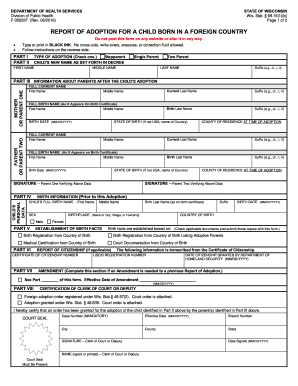
Get Wi F-05022f 2016-2025
How it works
-
Open form follow the instructions
-
Easily sign the form with your finger
-
Send filled & signed form or save
How to fill out the WI F-05022F online
Filling out the WI F-05022F, also known as the report of adoption for a child born in a foreign country, is an essential process for documenting an adoption. This guide will help you navigate each section of the form with clarity and care to ensure accurate submission.
Follow the steps to complete the WI F-05022F online.
- Press the ‘Get Form’ button to access the form and open it in your preferred editor.
- Begin by checking the appropriate box to indicate the type of adoption in Part I: Stepparent, Single Parent, or Two Parent. Fill out the child’s new name as set forth in the decree, including first, middle, last name, and any suffix.
- In Part II, provide comprehensive information about the parents post-adoption. This includes the full current names of both parents, their full birth names as they appear on their birth certificates, and their birth dates.
- Proceed to Part III and complete the child's personal data, including the child's birth last name, current last name, birth date, and the state of birth (or country if not the USA).
- In Part IV, list the establishment of birth facts by checking the applicable documents that are being submitted, such as birth registrations or medical certifications related to the country of birth.
- If applicable, complete Part VI with the report of citizenship information, including certificate of citizenship number and USCIS registration number.
- If an amendment is necessary, complete Part VII, providing the effective date of the amendment and any relevant section references from the form.
- Part VIII requires the certification from the clerk of court or deputy, including the necessary signature, court seal, and case number.
- Finally, in Part IX, calculate the total fees applicable, complete the mailing information, and ensure all checks or money orders are payable to the State of Wisconsin Vital Records.
- Once all sections are completed, save your changes, download or print the document, and prepare it for mailing.
Start completing your WI F-05022F online today for a seamless adoption process.
Your Kia Wi-Fi passkey is a unique code that allows you to connect your devices to your vehicle’s Wi-Fi network. This passkey is often provided in the owner's manual or accessed through the Kia Connect app. Knowing your passkey is essential for using your Kia’s WI F-05022F feature, ensuring a smooth and secure internet connection while on the go.
Industry-leading security and compliance
US Legal Forms protects your data by complying with industry-specific security standards.
-
In businnes since 199725+ years providing professional legal documents.
-
Accredited businessGuarantees that a business meets BBB accreditation standards in the US and Canada.
-
Secured by BraintreeValidated Level 1 PCI DSS compliant payment gateway that accepts most major credit and debit card brands from across the globe.


