Loading
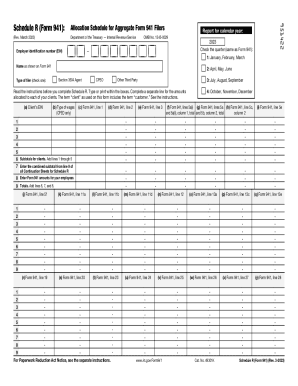
Get Irs Schedule R (form 941) 2023-2025
How it works
-
Open form follow the instructions
-
Easily sign the form with your finger
-
Send filled & signed form or save
How to fill out the IRS Schedule R (Form 941) online
Filling out IRS Schedule R (Form 941) online can seem daunting, but with clear instructions, you can navigate the process with confidence. This guide provides a step-by-step approach to completing the form accurately and efficiently.
Follow the steps to successfully complete Schedule R online.
- Click 'Get Form' button to obtain the form and open it in your preferred editing tool.
- Enter your employer identification number (EIN) in the designated field at the top of the form.
- Select the calendar year for which you are reporting by marking the appropriate box.
- Choose the relevant quarter. This should correspond to the same quarter checked on Form 941.
- Provide your name as it appears on Form 941 in the specified section.
- Indicate the type of filer by checking the appropriate box—CPEO or Other Third Party.
- For each of your clients, complete the sections as follows: enter their EIN, type of wages (if applicable), and the relevant figures from Form 941 in the correct columns.
- Proceed to calculate the subtotals for your clients by adding the numbers across lines 1 to 5.
- Transfer the combined subtotal from line 9 of any continuation sheets to line 7 of the main form.
- Fill in the amounts related to your employees from Form 941 on line 8.
- Calculate the total by adding lines 6, 7, and 8. Ensure accuracy to avoid discrepancies.
- Once all sections are complete and verified, you may save your changes, download the document, print it for your records, or share it as needed.
Begin completing your IRS Schedule R (Form 941) online today for a streamlined experience.
Go to .irs.gov/Form941 for instructions and the latest information. Read the separate instructions before you complete Form 941. Type or print within the boxes.
Industry-leading security and compliance
US Legal Forms protects your data by complying with industry-specific security standards.
-
In businnes since 199725+ years providing professional legal documents.
-
Accredited businessGuarantees that a business meets BBB accreditation standards in the US and Canada.
-
Secured by BraintreeValidated Level 1 PCI DSS compliant payment gateway that accepts most major credit and debit card brands from across the globe.


