Loading
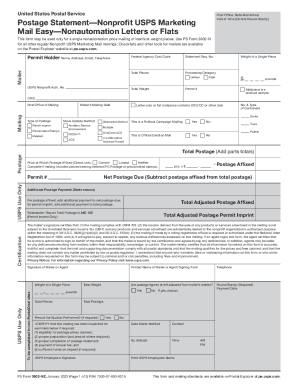
Get Usps Ps 3602-nz 2023-2025
How it works
-
Open form follow the instructions
-
Easily sign the form with your finger
-
Send filled & signed form or save
How to fill out the USPS PS 3602-NZ online
This guide provides step-by-step instructions on completing the USPS PS 3602-NZ form online. Whether you are a seasoned user or new to the process, this guide will assist you in filling out the form accurately and efficiently.
Follow the steps to complete the USPS PS 3602-NZ form online.
- Press the ‘Get Form’ button to access the USPS PS 3602-NZ form and open it in your browser.
- Fill in the Mailer section with the necessary details such as permit holder name, address, email, and telephone number. For any sections that do not apply, enter 'N/A'.
- Complete the Mailing section by entering the Post Office of Mailing and Mailer's Mailing Date. Ensure to provide valid information for the Move Update Method and any Ancillary Service Endorsements.
- In the Postage section, indicate the number of pieces for each applicable entry category (letters or flats). Multiply the number of pieces by the corresponding postage price, rounding the total to the appropriate decimal place.
- Calculate the total postage by adding the applicable postage from Part B or Part E. Enter the subtotal for each on their designated lines. Ensure to round the final Total Postage to two decimal places.
- If applicable, complete the line for Postage Affixed. Check the box indicating the price at which postage is affixed and perform any necessary calculations for Net Postage.
- Review all entries for accuracy, then read and sign the Certification section. It is essential to include your telephone number in this part to ensure proper validation.
- Once satisfied with the completed form, you can save your changes, download the form, print it, or share it as needed.
Start filling out your USPS PS 3602-NZ form online today!
Industry-leading security and compliance
US Legal Forms protects your data by complying with industry-specific security standards.
-
In businnes since 199725+ years providing professional legal documents.
-
Accredited businessGuarantees that a business meets BBB accreditation standards in the US and Canada.
-
Secured by BraintreeValidated Level 1 PCI DSS compliant payment gateway that accepts most major credit and debit card brands from across the globe.


