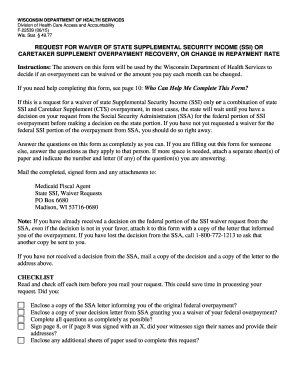
Get Wi Dhs F-22539 2015-2025
How it works
-
Open form follow the instructions
-
Easily sign the form with your finger
-
Send filled & signed form or save
How to fill out the WI DHS F-22539 online
Filling out the WI DHS F-22539 form online can streamline your request for a waiver of state Supplemental Security Income (SSI) or Caretaker Supplement overpayment recovery. This guide provides clear, step-by-step instructions to assist you in accurately completing the form, ensuring a smooth submission process.
Follow the steps to fill out the WI DHS F-22539 form online.
- Use the 'Get Form' button to access the WI DHS F-22539 form and open it in your document editor.
- In the first section, enter the name of the person who received the overpayment along with their Social Security number (SSN). Ensure accuracy in this information as it is vital for identification.
- Proceed to the next section where you will check any applicable boxes regarding your situation related to the overpayment, providing accompanying dollar amounts if necessary.
- In the subsequent fields, elaborate on why you believe the overpayment should be waived, mentioning any prior notifications you made about the changes or events that caused the overpayment.
- Continue through the form by providing a comprehensive financial statement. Answer all financial questions in detail, ensuring to input whole dollar amounts only.
- Next, list all members of your household who depend on your support, including their ages and relationships to you.
- As you complete the income section, report your monthly income, including all sources such as employment and benefits. This will assist in calculating your financial situation accurately.
- Ensure all expense details are filled out, capturing each monthly obligation like rent, utilities, and other necessary costs.
- Before finalizing, review all entries for accuracy and completeness. Attach any additional sheets if space was insufficient.
- Once everything is filled out, save your changes, download the completed form, and prepare it for submission. You may print it or share it as needed, ensuring you follow the mailing instructions provided.
Complete the WI DHS F-22539 form online for a smoother submission process and ensure you have everything ready for your waiver request.
When you report a social worker, the agency will initiate an investigation to assess the validity of your claims. They will review your complaint and take appropriate action based on their findings. The process is designed to ensure accountability, and the WI DHS F-22539 outlines your rights throughout this process. Resources like uslegalforms can guide you on the next steps.
Industry-leading security and compliance
-
In businnes since 199725+ years providing professional legal documents.
-
Accredited businessGuarantees that a business meets BBB accreditation standards in the US and Canada.
-
Secured by BraintreeValidated Level 1 PCI DSS compliant payment gateway that accepts most major credit and debit card brands from across the globe.


