Loading
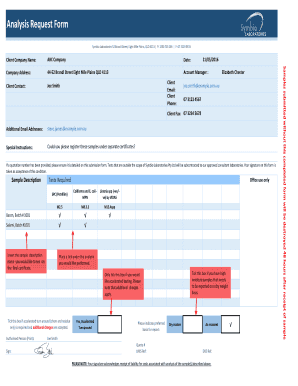
Get Analysis Request Form - Symbiolabs.com.au
How it works
-
Open form follow the instructions
-
Easily sign the form with your finger
-
Send filled & signed form or save
How to fill out the Analysis Request Form - Symbiolabs.com.au online
Filling out the Analysis Request Form is a crucial step in ensuring your samples are processed accurately and efficiently. This guide will walk you through the necessary steps to complete the form online, making the process straightforward and manageable for all users.
Follow the steps to complete the form correctly.
- Press the ‘Get Form’ button to access the Analysis Request Form and open it in your preferred document editor.
- Begin by entering the date in the designated field. Ensure that the date is accurate, as this will be important for record-keeping.
- In the 'Company Address' section, input the complete address of your organization, including street number and name, city, and postal code.
- Next, designate an account manager by filling in the 'Account Manager' field with the appropriate individual's name.
- Provide the name of your direct contact person in the 'Client Contact' area.
- Input the client's email address in the 'Client Email' section, ensuring it is typed correctly to facilitate communication.
- Fill in the 'Client Phone' field with a reachable phone number, and if applicable, add the 'Client Fax' number.
- If there are any additional email addresses for correspondence, input them in the 'Additional Email Addresses' section.
- In the 'Special Instructions' area, add any specific requests or instructions that may assist the laboratory in processing your samples.
- Provide a detailed description of each sample in the 'Sample Description' field.
- Under 'Tests Required,' tick the boxes next to each analysis that you want to be performed on your samples.
- If there are high moisture samples that need to be assessed on a dry weight basis, ensure you mark the corresponding tick box.
- If you require expedited testing, tick the appropriate box. Remember that additional charges may apply.
- Indicate your preferred basis for the report by selecting either ‘Dry matter’ or ‘As received’.
- In the 'Authorised Person' section, print the name of the individual authorized to sign the form, and ensure they provide their signature.
- Finally, review all information for accuracy, then save your changes, and consider downloading, printing, or sharing the form as needed.
Start completing your documents online today to ensure your analysis is processed promptly.
Industry-leading security and compliance
US Legal Forms protects your data by complying with industry-specific security standards.
-
In businnes since 199725+ years providing professional legal documents.
-
Accredited businessGuarantees that a business meets BBB accreditation standards in the US and Canada.
-
Secured by BraintreeValidated Level 1 PCI DSS compliant payment gateway that accepts most major credit and debit card brands from across the globe.


