Loading
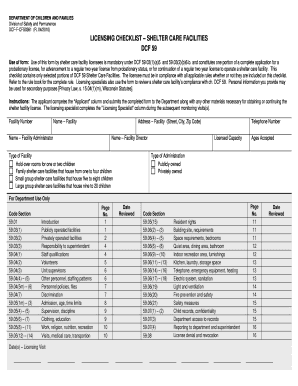
Get Wi Dcf-f-cfs0361 2010-2025
How it works
-
Open form follow the instructions
-
Easily sign the form with your finger
-
Send filled & signed form or save
How to fill out the WI DCF-F-CFS0361 online
The WI DCF-F-CFS0361 form, known as the licensing checklist for shelter care facilities, is essential for those seeking licensure or renewal in Wisconsin. This guide provides clear and detailed instructions on how to navigate and complete the form seamlessly.
Follow the steps to successfully fill out the form online.
- Press the ‘Get Form’ button to access the form and open it in the editing space.
- Begin by completing the 'Applicant' column, which includes fields for the facility number, name, address, and contact information. Ensure all information is accurate and current.
- Fill in the names of the facility administrator and director, as well as the licensed capacity and ages accepted for care.
- Indicate the type of facility being licensed, selecting from options such as family shelter care or small group shelter care.
- In the checklist section, check 'Y' for yes if the facility complies with each specific rule, 'N' for no if it does not, and 'N/A' if the rule is not applicable.
- Once each section is completed, a facility representative must sign and date the completed checklist.
- Finally, review the form for accuracy. Save your changes, and choose to download, print, or share the completed form as necessary.
Complete your WI DCF-F-CFS0361 form online today to ensure compliance and facilitate the licensing process.
To contact child support services in Wisconsin, you should visit the WI DCF's official website for the most accurate contact information. They provide tools and resources to assist you with any child support questions you may have. Utilizing forms like the WI DCF-F-CFS0361 will help streamline the assistance process.
Industry-leading security and compliance
US Legal Forms protects your data by complying with industry-specific security standards.
-
In businnes since 199725+ years providing professional legal documents.
-
Accredited businessGuarantees that a business meets BBB accreditation standards in the US and Canada.
-
Secured by BraintreeValidated Level 1 PCI DSS compliant payment gateway that accepts most major credit and debit card brands from across the globe.


