Loading
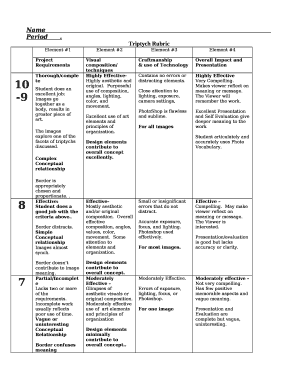
Get Triptych Rubric
How it works
-
Open form follow the instructions
-
Easily sign the form with your finger
-
Send filled & signed form or save
How to fill out the Triptych Rubric online
This guide provides a clear and supportive approach to completing the Triptych Rubric online. By following these steps, you will ensure that your submission meets all required criteria effectively.
Follow the steps to successfully complete the Triptych Rubric online.
- Press the 'Get Form' button to access the Triptych Rubric, ensuring you have it readily available for completion.
- Begin by filling in the project requirements in Element #1. Reflect on how your images combine to form a cohesive piece of art. Consider how the images relate conceptually and ensure the border enhances the meaning.
- Move to Element #2, where you will describe your visual composition and techniques. Pay attention to the use of angles, lighting, color, and overall design to express your artistic vision.
- In Element #3, evaluate your craftsmanship and technological execution. Be truthful about possible errors in exposure or use of software and comment on how these impact the presentation.
- Proceed to Element #4, where you will assess the overall impact of your work. Consider what makes your piece memorable and how well it communicates a message to the viewer.
- Finally, complete the Triptych Project Self Evaluation section. Provide thoughtful responses to each question, ensuring to articulate your learning and experiences throughout the project.
- Once you have filled out all sections, save any changes made, and choose to download or print the completed rubric for your records or submission.
Complete your Triptych Rubric online today to enhance your project evaluation!
A rubric is a scoring guide used to evaluate performance, a product, or a project. It has three parts: 1) performance criteria; 2) rating scale; and 3) indicators.
Industry-leading security and compliance
US Legal Forms protects your data by complying with industry-specific security standards.
-
In businnes since 199725+ years providing professional legal documents.
-
Accredited businessGuarantees that a business meets BBB accreditation standards in the US and Canada.
-
Secured by BraintreeValidated Level 1 PCI DSS compliant payment gateway that accepts most major credit and debit card brands from across the globe.


