Loading
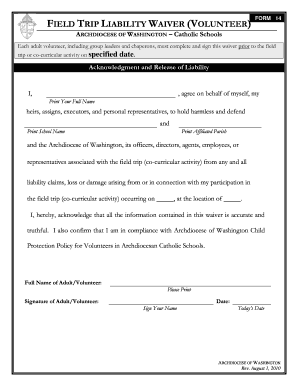
Get Wa Form 14 2010-2026
How it works
-
Open form follow the instructions
-
Easily sign the form with your finger
-
Send filled & signed form or save
How to fill out the WA Form 14 online
Filling out the WA Form 14 is an important step for adult volunteers participating in field trips organized by the Archdiocese of Washington. This guide provides you with clear instructions on how to complete the form online, ensuring all necessary information is provided accurately.
Follow the steps to successfully complete the form
- Click ‘Get Form’ button to obtain the form and open it in the editor.
- In the section labeled 'Print Your Full Name,' enter your complete name as it appears on your identification. Ensure this matches your legal documents.
- In the field for 'Print School Name,' input the name of the school for which you are volunteering. This should be the official name used by the institution.
- In the 'Print Affiliated Parish' section, write down the name of the parish that is associated with the school. This may often be the place where events or activities are coordinated.
- In the 'occurring on' section, provide the specific date of the field trip or co-curricular activity. Make sure this date is filled out accurately to avoid any confusion.
- In the 'at the location of' field, specify the location where the field trip or co-curricular activity will take place. This should include the full address of the venue.
- Proceed to affirm the accuracy of the information provided. This is done by marking your acknowledgment with your full name again in the 'Full Name of Adult/Volunteer' section.
- Next, sign your name in the 'Signature of Adult/Volunteer' field. This signature indicates your consent and acknowledgment of the waiver.
- In the 'Today's Date' field, be sure to enter the current date when you are signing the form. This helps to validate the submission of the waiver.
- Once all fields have been completed, review the form for any errors or missing information. After confirming everything is correct, save your changes, and choose to download, print, or share the filled-out form as needed.
Complete your WA Form 14 online today and ensure your participation in upcoming field trips.
An authorized representative in Washington state is a person designated to act on behalf of an applicant or recipient of DSHS services. This could involve assisting with applications or receiving communications. If you are working with someone as your representative, make sure they are familiar with the WA Form 14 and its requirements.
Industry-leading security and compliance
US Legal Forms protects your data by complying with industry-specific security standards.
-
In businnes since 199725+ years providing professional legal documents.
-
Accredited businessGuarantees that a business meets BBB accreditation standards in the US and Canada.
-
Secured by BraintreeValidated Level 1 PCI DSS compliant payment gateway that accepts most major credit and debit card brands from across the globe.


