Loading
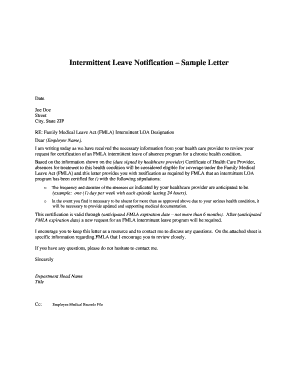
Get How To Write Fmla Letter To Employer
How it works
-
Open form follow the instructions
-
Easily sign the form with your finger
-
Send filled & signed form or save
How to fill out the How To Write Fmla Letter To Employer online
This guide offers a comprehensive overview of how to effectively complete the How To Write Fmla Letter To Employer form online. By following these detailed steps, you will ensure that your request is properly submitted, making the process straightforward and efficient.
Follow the steps to complete your form accurately.
- Press the ‘Get Form’ button to access the form, allowing you to open it in an online editor.
- Begin by entering your personal information, including your name, address, and contact details. Ensure accuracy to facilitate communication.
- Specify the reason for your request by indicating the chronic health condition that necessitates your intermittent leave. Be clear and concise.
- In the designated section, provide details from your healthcare provider, including the frequency and duration of expected absences. Use the information provided on the Certificate of Health Care Provider.
- Ensure you understand the stipulations mentioned in the certification, including the requirement for updated medical documentation if your health condition necessitates additional absences.
- Review the anticipated expiration date for your FMLA leave, which should not exceed six months, and make sure to request new certification if needed thereafter.
- Finalize the letter by adding your signature where indicated and date it appropriately.
- After completing the form, save your changes, and choose the option to download, print, or share the document as needed.
Complete your documents online today to ensure your requests are processed efficiently.
Mental Health Leave Letter Example Dear Manager's Name, I am submitting a formal request for a leave of absence from my position as the Thing You Do. I intend to take two weeks away between August 5 and August 19 to attend to a personal health matter under (SSL/Vacation/Leave Policy) as approved by HR Manager.
Industry-leading security and compliance
US Legal Forms protects your data by complying with industry-specific security standards.
-
In businnes since 199725+ years providing professional legal documents.
-
Accredited businessGuarantees that a business meets BBB accreditation standards in the US and Canada.
-
Secured by BraintreeValidated Level 1 PCI DSS compliant payment gateway that accepts most major credit and debit card brands from across the globe.


