Loading
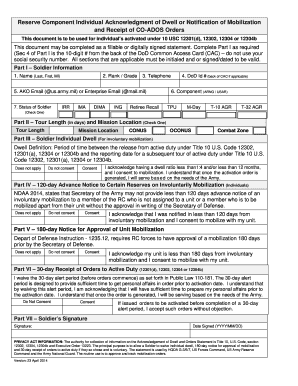
Get Reserve Component Individual Acknowledgment Of Dwell Or Notification Of Mobilization
How it works
-
Open form follow the instructions
-
Easily sign the form with your finger
-
Send filled & signed form or save
How to fill out the Reserve Component Individual Acknowledgment of Dwell or Notification of Mobilization online
Filling out the Reserve Component Individual Acknowledgment of Dwell or Notification of Mobilization is an essential process for individuals under certain U.S. Code provisions. This guide offers a clear and supportive overview to help you successfully complete the form online.
Follow the steps to accurately complete your acknowledgment form.
- Press the ‘Get Form’ button to obtain the form and open it in the editing interface.
- In Part I, provide your soldier information. Fill in your name (last, first, middle initial), rank/grade, telephone number, and your military email address. Ensure that the DoD ID number is accurate; this is found on the back of your Common Access Card and is distinct from your social security number. Indicate your status as a soldier by selecting from options such as IRR, IMA, DIMA, ING, or retiree recall.
- Complete Part II by indicating the tour length in days and the mission location. Choose from the available options of CONUS, OCONUS, or combat zone.
- Move on to Part III, which addresses your individual dwell. Here, acknowledge the definition of dwell and mark whether it applies to you. Indicate your consent or non-consent to mobilization based on your dwell ratio.
- In Part IV, confirm whether you wish to consent to the 120-day advance notice for involuntary mobilization. Again, mark the corresponding option based on your situation.
- Review Part V regarding the 180-day notice for unit mobilization. Acknowledge and consent accordingly.
- In Part VI, decide if you consent to waive the 30-day receipt of orders to active duty, understanding the implications of your decision.
- Finally, proceed to Part VII to complete the document by providing your signature and the date signed in the specified format (YYYY/MM/DD).
- Review the entire completed form for accuracy. Once confirmed, save changes, and choose to download, print, or share the completed form as needed.
Complete your Reserve Component Individual Acknowledgment of Dwell or Notification of Mobilization online today.
Dwell time is the amount of time users spend on a page from the search results before returning to the search engine results page (SERP). It's a measurement of a user's dwelling time—how long they linger on a page starting from the time they click on a search result and ending when they navigate away from the page.
Industry-leading security and compliance
US Legal Forms protects your data by complying with industry-specific security standards.
-
In businnes since 199725+ years providing professional legal documents.
-
Accredited businessGuarantees that a business meets BBB accreditation standards in the US and Canada.
-
Secured by BraintreeValidated Level 1 PCI DSS compliant payment gateway that accepts most major credit and debit card brands from across the globe.


