Loading
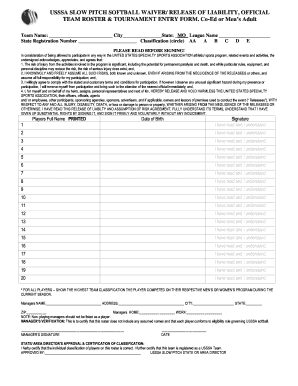
Get Usssa Slow Pitch Softball Waiver/ Release Of Liability ...
How it works
-
Open form follow the instructions
-
Easily sign the form with your finger
-
Send filled & signed form or save
How to fill out the USSSA slow pitch softball waiver/release of liability online
Filling out the USSSA slow pitch softball waiver/release of liability is an essential step for participants in the United States Specialty Sports Association athletic programs. This guide provides clear, step-by-step instructions on how to complete this document online, ensuring that all necessary information is accurately provided.
Follow the steps to successfully complete your waiver online.
- Press the ‘Get Form’ button to access the waiver document and open it in your preferred online editor.
- Begin by entering your team name in the designated field. Ensure that the team name is accurate as it will be used for official records.
- Fill in the city and state where your team is located, specifically indicating Missouri (MO) in the state field.
- Input the league name and state registration number in their respective fields; accuracy is important for league verification.
- Select your team’s classification by circling the appropriate option (AA, A, B, C, D, or E) that matches your team's competitive level.
- Read the instructions carefully before signing. Acknowledge the risks associated with participation by reviewing the waiver language.
- For each player on the roster, provide their full name and date of birth in the specified fields. Ensure names are printed clearly.
- Each player must sign to affirm they have read and understand the waiver. This can be done electronically if your editor allows.
- List the manager's name, address, city, state, and zip code in the appropriate fields. Be sure the manager is a valid participant and not a non-playing manager.
- Enter the manager's home and work contact numbers for any necessary communication.
- The manager must provide their signature and the date to verify the roster's accuracy and compliance with eligibility rules.
- Obtain the state or area director’s approval by either attaching their signature or completing the required fields, ensuring compliance with USSSA regulations.
- After completing all sections, review the form for accuracy and save your changes. You may then choose to download, print, or share the completed waiver.
Ensure your participation by completing the waiver online today!
Becoming a member of MSUA and becoming a USSSA registered umpire is an easy process. Email craig.anthony@att.net if you are interested. Attend 2 of the 3 classroom training sessions (February). Attend the on-field training session. Complete the USSSA umpire registration at USSSA.com. Complete the background check.
Industry-leading security and compliance
US Legal Forms protects your data by complying with industry-specific security standards.
-
In businnes since 199725+ years providing professional legal documents.
-
Accredited businessGuarantees that a business meets BBB accreditation standards in the US and Canada.
-
Secured by BraintreeValidated Level 1 PCI DSS compliant payment gateway that accepts most major credit and debit card brands from across the globe.


