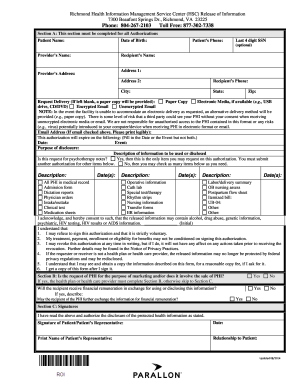
Get Va Hsc Release Of Information - Richmond 2014-2025
How it works
-
Open form follow the instructions
-
Easily sign the form with your finger
-
Send filled & signed form or save
How to fill out the VA HSC Release of Information - Richmond online
Completing the VA HSC Release of Information form is a crucial step for individuals seeking to obtain their protected health information. This guide provides step-by-step instructions to assist users in filling out the form accurately and efficiently online, ensuring their needs are met effectively.
Follow the steps to complete the VA HSC Release of Information form online.
- Click the ‘Get Form’ button to access the online version of the VA HSC Release of Information form.
- In Section A, fill in the patient's name, date of birth, and phone number. If preferred, include the last four digits of the social security number, although this field is optional.
- Provide the name and address of the healthcare provider where the patient received services. This field is also optional but can help identify the records needed.
- Enter the recipient’s name and phone number. Ensure the recipient's address is completely filled out, as this is critical for the delivery of requested information.
- Select how the recipient should receive the information. Options include paper copy, electronic media (if available), encrypted email, or unencrypted email. Note the associated risks with unencrypted methods.
- If choosing email delivery, provide a legible email address in the designated field.
- Indicate the expiration date of the authorization or specify an event that will trigger it. Only one of these is needed.
- Define the purpose for the disclosure clearly. This helps ensure the information is handled appropriately.
- If requesting psychotherapy notes, mark the ‘Yes’ box. Otherwise, select ‘No’ and proceed to check other types of information you wish to disclose.
- Acknowledge consent regarding the release of sensitive information by providing an initial in the designated box if applicable.
- In Section B, determine if the request involves marketing or financial remuneration. If ‘Yes’, provide an explanation.
- In Section C, sign and date the form to authorize the disclosure. Make sure to print the signatory's name and clarify their relationship to the patient.
- Finally, review all entries for accuracy before saving changes, downloading, or printing the completed form. Sharing the form can also be done via the specified features available online.
Complete your VA HSC Release of Information form online today to ensure your healthcare needs are met efficiently!
Related links form
The release of information process under the VA HSC Release of Information - Richmond works by requiring your consent to share personal health information. You must fill out a release form that specifies which records you want to be shared and with whom. Following this, the VA will review your request and facilitate the sharing of your medical information efficiently.
Industry-leading security and compliance
-
In businnes since 199725+ years providing professional legal documents.
-
Accredited businessGuarantees that a business meets BBB accreditation standards in the US and Canada.
-
Secured by BraintreeValidated Level 1 PCI DSS compliant payment gateway that accepts most major credit and debit card brands from across the globe.


