Loading
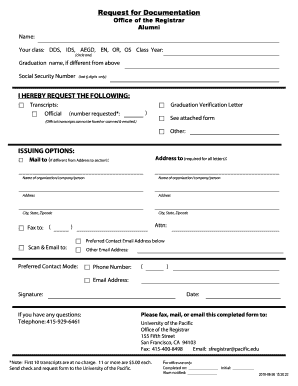
Get University Of Pacific Request For Documentation 2018-2025
How it works
-
Open form follow the instructions
-
Easily sign the form with your finger
-
Send filled & signed form or save
How to fill out the University Of Pacific Request For Documentation online
This guide provides detailed instructions on how to complete the University Of Pacific Request For Documentation form online. Whether you need transcripts or a graduation verification letter, this resource will help you navigate the form effectively.
Follow the steps to complete your request.
- Press the ‘Get Form’ button to access the form and open it in your preferred editor.
- Fill in your full name as it appears in university records. Ensure that you include any different graduation name if applicable.
- Select your class by circling the appropriate option: DDS, IDS, AEGD, EN, OR, OS. Specify your class year next to the selected option.
- Enter the last six digits of your Social Security Number in the designated box for identification purposes.
- Indicate the type of documentation you are requesting. Check the box for official transcripts or graduation verification letter, and specify the number requested. Note that official transcripts cannot be faxed or scanned and emailed.
- Complete the issuing options section. Enter the address to which the documentation should be sent. If this address is different from the mailing address, fill in the additional mailing address section.
- Provide the name of the organization, company, or person to whom the documentation should be addressed. Enter the complete address, including city, state, and zip code.
- If you want the documentation faxed, fill in the fax number and the attention name if applicable.
- Input your preferred contact email address and any other email address for sending the documentation. Choose your preferred mode of contact and provide your phone number.
- Finally, date and sign the form to confirm your request. Make sure to review all entries for accuracy before submission.
- Once you have filled out the form, save your changes. You can download, print, or share the form as needed.
Complete your documentation request online today!
0:01 0:57 Saving an Unofficial Transcript as a PDF - YouTube YouTube Start of suggested clip End of suggested clip Off select print transcript and instead of actually printing. Select the destination. And chooseMoreOff select print transcript and instead of actually printing. Select the destination. And choose save as PDF. This prompt may look different depending on your web browser.
Industry-leading security and compliance
US Legal Forms protects your data by complying with industry-specific security standards.
-
In businnes since 199725+ years providing professional legal documents.
-
Accredited businessGuarantees that a business meets BBB accreditation standards in the US and Canada.
-
Secured by BraintreeValidated Level 1 PCI DSS compliant payment gateway that accepts most major credit and debit card brands from across the globe.


