Loading
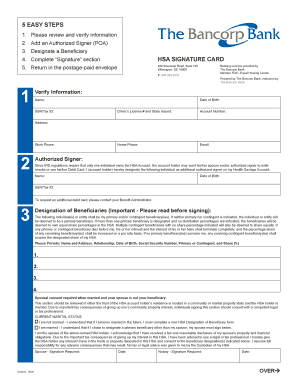
Get De The Bancorp Bank Hsa Signature Card 2013-2025
How it works
-
Open form follow the instructions
-
Easily sign the form with your finger
-
Send filled & signed form or save
How to fill out the DE The Bancorp Bank HSA Signature Card online
Filling out the DE The Bancorp Bank HSA Signature Card online is a straightforward process that helps account holders manage their Health Savings Account efficiently. This guide provides a step-by-step approach to ensure you complete the form accurately and confidently.
Follow the steps to successfully fill out the DE The Bancorp Bank HSA Signature Card online.
- Click ‘Get Form’ button to obtain the document and open it for editing.
- Verify your information by entering your name, Social Security Number or Tax ID, date of birth, driver's license number and state issued, account number, home phone, email, address, and work phone.
- Designate an authorized signer by providing their name, date of birth, and Social Security Number or Tax ID. Keep in mind that only one individual can own the HSA account as per IRS regulations.
- Complete the designation of beneficiaries by listing their name, address, relationship, date of birth, Social Security Number, whether they are primary or contingent, and their designated share percentage. Be mindful of the rules regarding spousal consent if applicable.
- Sign in the required signature section, acknowledging your understanding of eligibility and responsibilities regarding the HSA account.
- Place the completed signature card in the enclosed postage-paid envelope and return it to the address provided: 409 Silverside Road, Suite 105, Wilmington, DE 19809.
Complete the DE The Bancorp Bank HSA Signature Card online to manage your health savings effectively.
HSA Bank, a division of Webster Bank, N.A., empowers you to make the most of your healthcare dollars. Our vision is to inspire you to own your health by simplifying the health account experience and utilizing cutting edge technology and innovation to help you make sure you're on your way to a healthy financial future.
Industry-leading security and compliance
US Legal Forms protects your data by complying with industry-specific security standards.
-
In businnes since 199725+ years providing professional legal documents.
-
Accredited businessGuarantees that a business meets BBB accreditation standards in the US and Canada.
-
Secured by BraintreeValidated Level 1 PCI DSS compliant payment gateway that accepts most major credit and debit card brands from across the globe.


