Loading
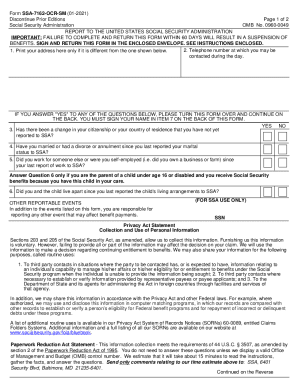
Get Ssa-7162-ocr-sm 2011
How it works
-
Open form follow the instructions
-
Easily sign the form with your finger
-
Send filled & signed form or save
How to use or fill out the SSA-7162-OCR-SM online
Filling out the SSA-7162-OCR-SM form is an essential step in reporting changes to the Social Security Administration. This guide will provide clear, step-by-step instructions on how to complete the form accurately online.
Follow the steps to complete the SSA-7162-OCR-SM form effectively.
- Click ‘Get Form’ button to obtain the form and open it in your preferred editor.
- Begin by entering your contact telephone number in the designated field so that the Social Security Administration can reach you during the day.
- If your address differs from the one displayed, print your new address in the space provided.
- Review the questions regarding changes in citizenship, marital status, employment status, and living arrangements for any children under your care. Answer each question truthfully.
- If you answered 'Yes' to any of the first questions, continue filling out the sections on the back of the form corresponding to those questions.
- Provide additional details about any changes in citizenship, including country acquired and date of change, if applicable.
- Complete the marital information section if you indicated changes in marital status, including dates of marriage, divorce, or annulment.
- If you have been employed, indicate your employment status, the start date of employment, and any relevant earnings information.
- For questions related to children, record pertinent information about their living arrangements and provide reasons for any absences.
- Finally, sign your name in Item 7, date the form, and ensure any required witness signatures are included before submission.
- Once completed, save changes, download, print, or share the form as needed.
Take the next step in your benefit management and complete the SSA-7162-OCR-SM online today.
Get form
Experience a faster way to fill out and sign forms on the web. Access the most extensive library of templates available.
Related links form
Get This Form Now!
Use professional pre-built templates to fill in and sign documents online faster. Get access to thousands of forms.
Industry-leading security and compliance
US Legal Forms protects your data by complying with industry-specific security standards.
-
In businnes since 199725+ years providing professional legal documents.
-
Accredited businessGuarantees that a business meets BBB accreditation standards in the US and Canada.
-
Secured by BraintreeValidated Level 1 PCI DSS compliant payment gateway that accepts most major credit and debit card brands from across the globe.


