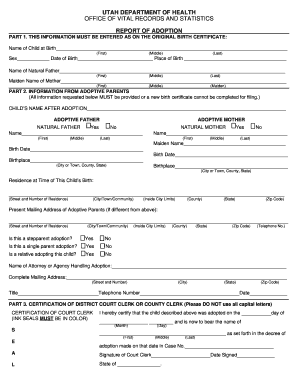
Get Ut Udoh Ovrs Report Of Adoption 2013-2025
How it works
-
Open form follow the instructions
-
Easily sign the form with your finger
-
Send filled & signed form or save
How to fill out the UT UDOH OVRS Report of Adoption online
Filling out the UT UDOH OVRS Report of Adoption online can be a detailed process that requires careful attention to each section of the form. This guide provides clear, step-by-step instructions to help you navigate the completion of the report efficiently and accurately.
Follow the steps to complete your Report of Adoption online.
- Press the ‘Get Form’ button to access the form and open it for editing.
- Begin with Part 1, entering the child's name as it appears on the original birth certificate. Fill in their first, middle, and last names in the designated fields. Provide the sex, date of birth, and place of birth information.
- Next, provide the name of the natural father using the format required for the first, middle, and last names. Include the maiden name of the mother in the specified fields.
- Proceed to Part 2, where adoptive parents must provide their information. Enter the child’s name after the adoption in the provided space.
- Fill in the adoptive father's and mother's names, ensuring to follow the format of first, middle, and last names. Indicate whether the natural father and mother are involved in the adoption by selecting 'Yes' or 'No' accordingly.
- Input the natural father's personal details, including their birth date and birthplace, and repeat for the natural mother using the corresponding fields.
- Complete the residence information at the time of the child's birth, including street address, city, county, state, and zip code.
- Provide the current mailing address of the adoptive parents, if different from the previous address.
- Indicate if the adoption is a stepparent adoption, a single parent adoption, or if a relative is adopting the child by checking the appropriate boxes.
- List the name and complete mailing address of the attorney or agency managing the adoption, along with their title and telephone number for reference.
- In Part 3, the Clerk of the District Court will need to certify the report. This section requires not only the signature of the court clerk but also the date signed.
- Once all sections are completed accurately, verify the information for any errors. Save your changes, and you can then choose to download, print, or share the completed form.
Complete your Report of Adoption online today to ensure a smooth process.
To track your Vital Records order in Utah, visit the Utah Department of Health’s website where tracking options are often provided. You may find information related to your order status by entering essential identifying details. If you need additional help, the UT UDOH OVRS Report of Adoption may offer further guidance on navigating the system. Staying in contact with the department can also provide you with timely updates.
Industry-leading security and compliance
-
In businnes since 199725+ years providing professional legal documents.
-
Accredited businessGuarantees that a business meets BBB accreditation standards in the US and Canada.
-
Secured by BraintreeValidated Level 1 PCI DSS compliant payment gateway that accepts most major credit and debit card brands from across the globe.


