Loading
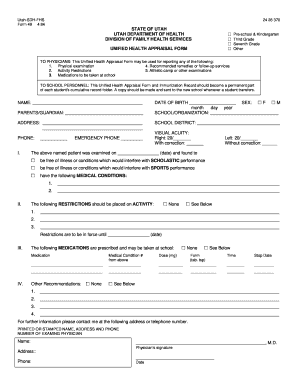
Get Ut Form 49 1984-2026
How it works
-
Open form follow the instructions
-
Easily sign the form with your finger
-
Send filled & signed form or save
How to fill out the UT Form 49 online
The UT Form 49, known as the Unified Health Appraisal Form, is an essential document for school health assessments. This guide will provide you with clear instructions on how to complete the form online, ensuring that you meet all necessary requirements for health reporting.
Follow the steps to successfully complete the UT Form 49 online
- Click the ‘Get Form’ button to access the UT Form 49 and open it in your online editor.
- Begin by filling in the personal information section. Enter the name of the student, the name of the parent or guardian, their address, and phone number. Ensure all information is accurate and legible.
- Provide the date of birth and sex of the student. This helps in accurately identifying the individual for health assessments.
- Input the name of the school or organization and the school district to which the student belongs. This is crucial for the student's permanent health record.
- Fill out the visual acuity section. Record the visual acuity for both the right and left eyes, along with corrections if applicable.
- In the medical examination section, indicate whether the student is free from illnesses that could interfere with scholastic or sports performance. If there are any medical conditions, list them in the provided space.
- For any activity restrictions, detail the necessary limitations and specify how long these restrictions will be in effect.
- If there are medications prescribed to be taken at school, list the medication, dosage, and timing. Include any additional recommendations for the student’s health.
- Conclude by providing the printed or stamped name, address, and phone number of the examining physician, followed by their signature and the date of signing.
- Once all sections are completed, review the entire form for accuracy, save your changes, and download or print the form as needed for submission.
Complete the UT Form 49 online today to ensure timely health assessments for students.
Filing Utah sales tax online is a straightforward process. Begin by visiting the Utah State Tax Commission website and accessing their online filing system. Prepare your sales records and complete the required forms, including UT Form 49, to submit your sales tax return quickly and efficiently.
Industry-leading security and compliance
US Legal Forms protects your data by complying with industry-specific security standards.
-
In businnes since 199725+ years providing professional legal documents.
-
Accredited businessGuarantees that a business meets BBB accreditation standards in the US and Canada.
-
Secured by BraintreeValidated Level 1 PCI DSS compliant payment gateway that accepts most major credit and debit card brands from across the globe.


