Loading
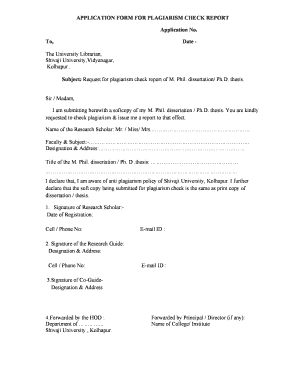
Get Application Form For Plagiarism Check Report. - Shivaji ...
How it works
-
Open form follow the instructions
-
Easily sign the form with your finger
-
Send filled & signed form or save
How to fill out the Application Form For Plagiarism Check Report - Shivaji University online
This guide provides essential instructions for completing the Application Form for Plagiarism Check Report at Shivaji University. Designed for a broad audience, it ensures users can confidently navigate each section of the form.
Follow the steps to effectively complete the application form.
- Click ‘Get Form’ button to obtain the form and open it in the editor. This will allow you to access the necessary fields for the application.
- Fill in the 'Application No.' field, if applicable; otherwise, leave it blank for university reference.
- Enter the current date on the line provided to indicate when the application is being submitted.
- Address the form to the 'University Librarian' at Shivaji University, ensuring that the address is correctly formatted.
- In the 'Subject' field, state your request clearly: 'Request for plagiarism check report of M. Phil. dissertation/Ph.D. thesis.'
- Provide your details as the 'Research Scholar'—indicate your name using 'Mr.', 'Miss,' or 'Mrs.' and write your full name.
- Complete the 'Faculty & Subject' section with your academic department and the subject of your study.
- Fill in your designation and address accurately for proper identification.
- Enter the title of your M. Phil. dissertation or Ph.D. thesis in the specified field.
- Acknowledge awareness of the anti-plagiarism policy of Shivaji University by including the relevant declaration.
- Sign and date the application form, providing your cell phone number and email ID for contact purposes.
- Have your research guide sign the form and fill in their designation, address, cell phone number, and email ID.
- If applicable, include the signature of your co-guide along with their designation and address.
- Ensure that the form is forwarded by the Head of Department and provide their details as necessary.
- Complete any additional forwarding from the Principal or Director of your institution, if required.
- Review all entries for accuracy, then save changes, download the completed form, print it for submission, or share it as necessary.
Submit your Application Form for Plagiarism Check Report online today!
You can use the Similarity Report generated by Turnitin to identify paraphrases or citations that need revision before your final draft is due.
Industry-leading security and compliance
US Legal Forms protects your data by complying with industry-specific security standards.
-
In businnes since 199725+ years providing professional legal documents.
-
Accredited businessGuarantees that a business meets BBB accreditation standards in the US and Canada.
-
Secured by BraintreeValidated Level 1 PCI DSS compliant payment gateway that accepts most major credit and debit card brands from across the globe.


