Loading
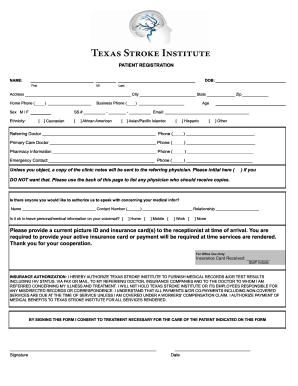
Get Tx Tsi New Patient Packet 2010-2025
How it works
-
Open form follow the instructions
-
Easily sign the form with your finger
-
Send filled & signed form or save
How to fill out the TX TSI New Patient Packet online
Completing the TX TSI New Patient Packet online is a straightforward process designed to make your registration as efficient as possible. This guide provides clear, step-by-step instructions to help users effectively fill out the required information.
Follow the steps to successfully complete your new patient packet.
- Click ‘Get Form’ button to access the TX TSI New Patient Packet and open it in your chosen editor.
- Begin by entering your personal details in the 'Name' section. Include your first name, middle initial, and last name.
- In the 'DOB' field, record your date of birth. Make sure to format it correctly.
- Fill out your address, including street address, city, state, and zip code.
- Provide your home phone number, business phone number, and your email address in the respective fields.
- Indicate your sex by selecting 'M' for male or 'F' for female. Also, select your ethnicity from the available options.
- List the names and phone numbers of your referring doctor and primary care doctor.
- Provide the pharmacy information needed, including the name and phone number of your pharmacy.
- Identify an emergency contact and list their phone number.
- If you do not want a copy of your clinic notes sent to your referring physician, please initial in the designated area.
- Authorize any individuals with whom you would like the clinic to discuss your medical information by providing their name, contact number, and relationship.
- Decide if it is okay to leave personal/medical information on your voicemail by selecting the appropriate options.
- Make sure to prepare a current picture ID and insurance card to present when you arrive for your appointment.
- Complete the insurance authorization section by reviewing and signing it.
- In the 'Chief Complaint' section, describe your neurological condition, symptom, or diagnosis in brief.
- In the 'History of Present Illness' field, give a concise description of your neurological condition.
- Fill out your past medical history by checking any relevant conditions and providing the year those illnesses began.
- Include your social history, such as writing hand, marital status, occupation, and ambulation method.
- Complete the medication and allergies logs, attaching necessary documents as specified.
- Provide your family medical history by listing illnesses related to your condition.
- Indicate whether you have had specific tests and their results in the test summary section.
- Review your completed form carefully to ensure all information is accurate and legible.
- Finally, save your changes, and you can choose to download, print, or share the completed packet.
Complete your TX TSI New Patient Packet online today for a streamlined registration experience.
Some institutions may allow you to take the TSI online, offering flexibility for students. Check with your college or university to see if they provide an online testing option. It's important to carefully follow their instructions and guidelines to ensure a smooth testing experience. The TX TSI New Patient Packet often contains relevant details about available testing formats.
Industry-leading security and compliance
US Legal Forms protects your data by complying with industry-specific security standards.
-
In businnes since 199725+ years providing professional legal documents.
-
Accredited businessGuarantees that a business meets BBB accreditation standards in the US and Canada.
-
Secured by BraintreeValidated Level 1 PCI DSS compliant payment gateway that accepts most major credit and debit card brands from across the globe.


