Loading
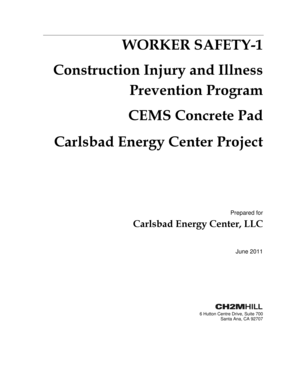
Get Iipp Template Construction
How it works
-
Open form follow the instructions
-
Easily sign the form with your finger
-
Send filled & signed form or save
How to use or fill out the Iipp Template Construction online
This guide provides a comprehensive overview of how to fill out the Iipp Template Construction online. The Iipp Template is designed to ensure safety and compliance during construction projects, focusing on injury and illness prevention.
Follow the steps to effectively complete the Iipp Template Construction online.
- Press the ‘Get Form’ button to access the Iipp Template Construction form and open it in your editor.
- Begin by entering the project background information in the appropriate field. This should include the project's name, location, and a brief description of the construction activities planned.
- Next, navigate to the project description section. Here, you will need to provide more detailed information about the project site, including the exact address and relevant identifying details such as Assessor Parcel Numbers.
- In the applicability section, specify the parties involved in the construction project and confirm that they are compliant with CalOSHA regulations regarding injury and illness prevention.
- Proceed to complete the requirements section. Ensure you list the necessary elements of the injury and illness prevention program, including communication methods, training procedures, and hazard identification systems.
- Fill in the construction employer requirements section by detailing additional obligations that must be fulfilled by the construction employer, including the adoption of a written Code of Safe Practices.
- Once all fields are completed, review the form for accuracy and completeness. Make any necessary amendments.
- Finally, you can save your changes, download the completed form, print it for physical records, or share it as required.
Complete your Iipp Template Construction online today for a safer work environment.
To be effective your IIPP must: Fully involve all employees, supervisors, and management. Identify the specific workplace hazards employees are exposed to. Correct identified hazards in an appropriate and timely manner.
Industry-leading security and compliance
US Legal Forms protects your data by complying with industry-specific security standards.
-
In businnes since 199725+ years providing professional legal documents.
-
Accredited businessGuarantees that a business meets BBB accreditation standards in the US and Canada.
-
Secured by BraintreeValidated Level 1 PCI DSS compliant payment gateway that accepts most major credit and debit card brands from across the globe.


