Loading
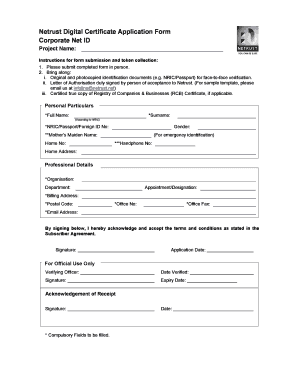
Get Nettrust Digital Certicate Application Form
How it works
-
Open form follow the instructions
-
Easily sign the form with your finger
-
Send filled & signed form or save
How to fill out the Nettrust Digital Certificate Application Form online
Filling out the Nettrust Digital Certificate Application Form is a crucial step in obtaining your digital certificate. This guide provides a comprehensive overview of the process, ensuring that you understand each component and complete the form accurately and efficiently.
Follow the steps to complete your application successfully.
- Click ‘Get Form’ button to obtain the form and open it in your preferred editor.
- Enter your corporate Net ID and project name in the designated fields. Ensure that these details are accurate as they may be used for verification.
- In the Personal Particulars section, fill in your full name, surname (as per your identification document), and NRIC/Passport/Foreign ID number. Complete the gender and mother’s maiden name fields. Provide your home phone number for emergency identification, along with your handphone number, and fill in your current home address.
- Proceed to the Professional Details section. Enter your organisation's name, department, and your appointment/designation. Fill in the billing address and postal code, along with your office number, office fax, and email address. Ensure all mandatory fields, marked with an asterisk (*), are complete.
- At the bottom of the form, sign to acknowledge the terms and conditions stated in the Subscriber Agreement. Ensure the application date is filled correctly next to your signature.
- Review the completed form carefully to confirm that all information provided is accurate and up to date before submitting. After reviewing, you may save the changes, download the form, print it, or share it as needed.
Complete your Nettrust Digital Certificate Application Form online today!
Related links form
Go to Manage My Certificate > Certificate Management Center (CMC) > Access My Account and log in to your account with your digital certificate. Select “I would like to renew my account” from the pull-down menu.
Industry-leading security and compliance
US Legal Forms protects your data by complying with industry-specific security standards.
-
In businnes since 199725+ years providing professional legal documents.
-
Accredited businessGuarantees that a business meets BBB accreditation standards in the US and Canada.
-
Secured by BraintreeValidated Level 1 PCI DSS compliant payment gateway that accepts most major credit and debit card brands from across the globe.


