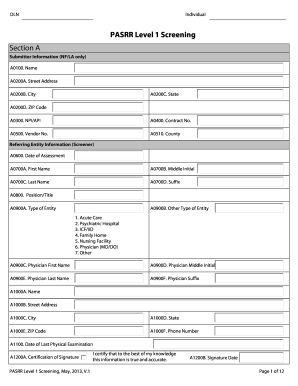
Get Tx Pasrr Level 1 Screening 2013
How it works
-
Open form follow the instructions
-
Easily sign the form with your finger
-
Send filled & signed form or save
How to fill out the TX PASRR Level 1 Screening online
The TX PASRR Level 1 Screening is an essential tool designed to assess individuals who may need specialized care in a nursing facility. This guide provides clear, step-by-step instructions on how to complete the screening form online, ensuring that users can navigate the process with confidence.
Follow the steps to complete the TX PASRR Level 1 Screening online effectively.
- Press the ‘Get Form’ button to access the screening form. This action will allow you to open the form for editing.
- Complete Section A, which involves providing submitter information and referring entity information. Fill in details such as name, street address, state, and contact numbers.
- Proceed to Section B, which captures personal information about the individual being screened. Input the individual’s name, social security number, birth date, age, and other relevant personal details.
- In Section C, answer the PASRR screening questions related to mental illness, intellectual disability, and developmental disabilities. Indicate any evidence or indicators that apply.
- Navigate to Section D to list nursing facility choices. Provide details about preferred nursing facilities, including contract numbers, vendor numbers, and contact information.
- Section E requires input on alternate placement preferences and living arrangement options. Check applicable choices and provide any comments if necessary.
- Finally, review all sections for accuracy. Once completed, you can save the changes, download the form, print it, or share it as needed.
Complete your TX PASRR Level 1 Screening online today and ensure proper care for individuals in need.
Get form
A Level 1 PASRR is the initial screening that assesses an individual's mental health and intellectual capacity before admission to a nursing facility. This level of screening identifies potential needs for further evaluation through a Level 2 assessment. It is a crucial step to ensure that individuals receive the right support and services they require.
Get This Form Now!
Industry-leading security and compliance
-
In businnes since 199725+ years providing professional legal documents.
-
Accredited businessGuarantees that a business meets BBB accreditation standards in the US and Canada.
-
Secured by BraintreeValidated Level 1 PCI DSS compliant payment gateway that accepts most major credit and debit card brands from across the globe.


