Loading
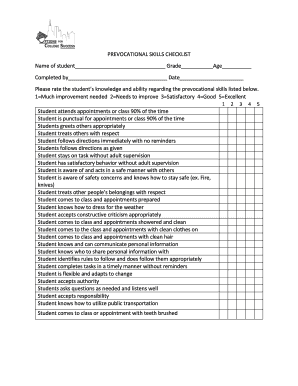
Get Prevocational Skills Checklist
How it works
-
Open form follow the instructions
-
Easily sign the form with your finger
-
Send filled & signed form or save
How to fill out the Prevocational Skills Checklist online
Filling out the Prevocational Skills Checklist online is an important step in assessing a student's skills and preparedness for both vocational and independent living settings. This guide provides clear instructions to help users efficiently complete the checklist.
Follow the steps to successfully complete the checklist.
- Press the ‘Get Form’ button to access the Prevocational Skills Checklist and open it in your preferred editor.
- Begin by entering the student's name, grade, and age in the designated fields at the top of the form.
- Next, the form contains several sections where you will rate the student's knowledge and abilities regarding various prevocational skills. Use the scale provided (1 to 5) to indicate the student's performance in each skill area, such as punctuality and respectful behavior.
- Continue to fill out the social skills section of the form, rating the student's abilities to greet others, maintain eye contact, and use appropriate manners.
- The checklist also includes a section where you can assess vocational and additional education preferences. Mark 'Yes' or 'No' based on the student's willingness and skill set related to work or additional education.
- Proceed to the independent living skills section. Here, rate various tasks related to home management, including cleaning and laundry responsibilities.
- Once all sections are completed, review the checklist for accuracy. Ensure all necessary information has been filled in, and all ratings are correct.
- Finally, save your changes to the form. You can download the checklist for your records, print it if necessary, or share it with relevant stakeholders, such as educational staff or vocational counselors.
Complete the Prevocational Skills Checklist online today to support effective student assessments.
Pre-vocational skills are sets of skills required to enter any potential career field and service as a foundation for learning more complex vocational skills. They involve developing fundamental abilities related to following instructions, completing tasks independently, and working well with others.
Industry-leading security and compliance
US Legal Forms protects your data by complying with industry-specific security standards.
-
In businnes since 199725+ years providing professional legal documents.
-
Accredited businessGuarantees that a business meets BBB accreditation standards in the US and Canada.
-
Secured by BraintreeValidated Level 1 PCI DSS compliant payment gateway that accepts most major credit and debit card brands from across the globe.


