Loading
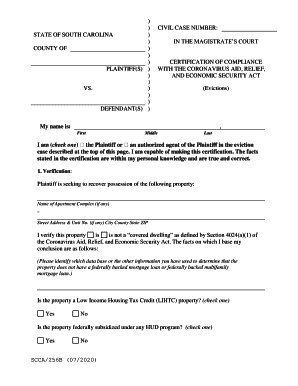
Get Scca/256b (07/2020) ) ) Civil Case Number: State Of South ...
How it works
-
Open form follow the instructions
-
Easily sign the form with your finger
-
Send filled & signed form or save
How to fill out the SCCA/256B (07/2020) civil case number form online
This guide provides a clear and supportive walkthrough for filling out the SCCA/256B (07/2020) civil case number form online. Designed for individuals with varying levels of legal experience, it will help ensure that you complete the form accurately and confidently.
Follow the steps to complete the form successfully.
- Click the ‘Get Form’ button to obtain the SCCA/256B civil case number form and open it for editing.
- Begin by entering the civil case number in the designated field at the top of the form. Ensure the information matches the case currently under review.
- Under the section titled 'My name is:', input your first name, middle name, and last name in the respective fields.
- Indicate your role by checking the appropriate box, either as the Plaintiff or as an authorized agent of the Plaintiff.
- In the section for verification, fill out the property details, including the name of the apartment complex (if applicable), street address, city, county, state, and ZIP code.
- Confirm whether the property is defined as a 'covered dwelling' by checking 'is' or 'is not' based on your assessment.
- Detail the basis of your determination regarding the property’s mortgage status and specify any data sources or information used for this conclusion.
- Respond to the following questions regarding the property status by checking 'Yes' or 'No' for LIHTC property, HUD program subsidization, and Section 8 vouchers.
- Indicate whether the Plaintiff is a multifamily borrower receiving forbearance under the specified act by checking the appropriate option.
- Next, move to the declaration segment where you affirm the accuracy of your statements. Fill in your name again, your address details, and the date of signing.
- Finally, sign the form in the space provided and ensure all fields are complete before proceeding.
- Once you have filled out the form, save your changes. You may then download, print, or share the completed form as required.
Complete your documents online quickly and accurately.
Industry-leading security and compliance
US Legal Forms protects your data by complying with industry-specific security standards.
-
In businnes since 199725+ years providing professional legal documents.
-
Accredited businessGuarantees that a business meets BBB accreditation standards in the US and Canada.
-
Secured by BraintreeValidated Level 1 PCI DSS compliant payment gateway that accepts most major credit and debit card brands from across the globe.


