Loading
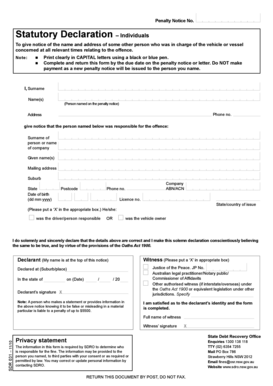
Get Statutory Declaration Individuals - Esol-padstow - Home
How it works
-
Open form follow the instructions
-
Easily sign the form with your finger
-
Send filled & signed form or save
How to fill out the Statutory Declaration Individuals - Esol-padstow - Home online
Filling out the Statutory Declaration Individuals form is a crucial step in notifying authorities about the individual responsible for a vehicle or vessel offense. This guide offers clear, step-by-step instructions to assist you in completing the form online effectively.
Follow the steps to accurately complete the form.
- Click the ‘Get Form’ button to access the form and open it for editing.
- Begin by clearly printing your surname and first name in the designated fields at the top of the form. Ensure you use a black or blue pen for visibility.
- Provide your contact number in the specified phone number field.
- Enter your complete address, including the street, suburb, state, and postcode.
- Indicate the name and surname of the person or company who was responsible for the offense in the designated area.
- Fill in the given name(s) of the responsible individual or the company if applicable.
- Complete the mailing address for the individual, including suburb, state, and postcode.
- Record the date of birth of the person responsible, using the format dd mm yyyy.
- If applicable, provide the Company ABN/ACN number and the phone number for the responsible party.
- Indicate the type of license number and its state/country of issue, selecting the appropriate box regarding the person's role in the incident ('driver/person responsible' or 'vehicle owner').
- Carefully review your declaration stating that all details are correct. You must genuinely believe this statement to be true.
- Specify the suburb or place where the declaration is made and the date of declaration.
- Sign the form in the designated area; your signature should match your name at the top.
- Ensure a witness, such as a Justice of the Peace or another authorized individual, signs the form as needed.
- Once you have completed all sections, save your changes. You can then download, print, or share the form as required.
Complete your statutory declaration online today to ensure timely submission.
Industry-leading security and compliance
US Legal Forms protects your data by complying with industry-specific security standards.
-
In businnes since 199725+ years providing professional legal documents.
-
Accredited businessGuarantees that a business meets BBB accreditation standards in the US and Canada.
-
Secured by BraintreeValidated Level 1 PCI DSS compliant payment gateway that accepts most major credit and debit card brands from across the globe.


