Loading
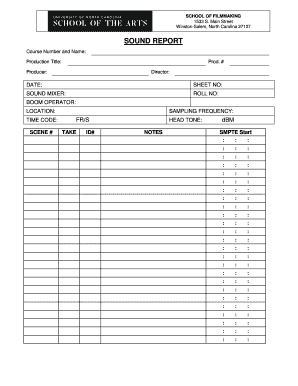
Get Sound Report - Mis15uncsaedu
How it works
-
Open form follow the instructions
-
Easily sign the form with your finger
-
Send filled & signed form or save
How to fill out the SOUND REPORT - Mis15uncsaedu online
Filling out the SOUND REPORT - Mis15uncsaedu is an essential step in documenting sound production for your film project. This guide provides you with step-by-step instructions to effectively complete the form online.
Follow the steps to successfully complete your SOUND REPORT online.
- Click ‘Get Form’ button to obtain the form and open it in the editor.
- Begin by entering the course number and name in the designated field. This helps identify the specific course related to the production.
- Fill in the production title as it appears in your project documentation. This is crucial for ensuring proper attribution.
- Input the production number (Prod. #) assigned to your project, which serves as a unique identifier.
- Enter the name of the producer responsible for overseeing the project in the corresponding field.
- Provide the name of the director, who is in charge of the film's overall vision and direction.
- Record the date when the report is being filled out to maintain a clear timeline for production records.
- Complete the sheet number (SHEET NO) to categorize this report in your production files.
- Fill in the sound mixer’s name, who manages the audio mix during production.
- Input the roll number (ROLL NO) which pertains to the physical media used for sound recording.
- Document the boom operator’s name, who is responsible for capturing audio on set.
- Specify the location of the shoot, as it plays a critical role in sound quality and environment.
- Add the time code in the appropriate field to index the audio segments accurately.
- Enter the scene number (SCENE #) that this particular sound report refers to.
- Indicate the sampling frequency, which affects the quality of the audio recorded.
- Fill in the frame rate (FR/S), which is used to synchronize audio and video.
- Enter the take number (TAKE) used for this specific recording session.
- Include the identification number (ID#), which could represent the sound file or recording session.
- Document the head tone level in decibels (dBM) as this influences audio clarity.
- Make any additional notes relevant to the sound report, which can provide insights into the audio conditions or challenges encountered.
- Once you have completed all fields, review the information for accuracy.
- Finally, you can save your changes, download the form for your records, print it, or share with relevant stakeholders.
Complete your SOUND REPORT - Mis15uncsaedu online today to ensure your project is well-documented!
Industry-leading security and compliance
US Legal Forms protects your data by complying with industry-specific security standards.
-
In businnes since 199725+ years providing professional legal documents.
-
Accredited businessGuarantees that a business meets BBB accreditation standards in the US and Canada.
-
Secured by BraintreeValidated Level 1 PCI DSS compliant payment gateway that accepts most major credit and debit card brands from across the globe.


