Loading
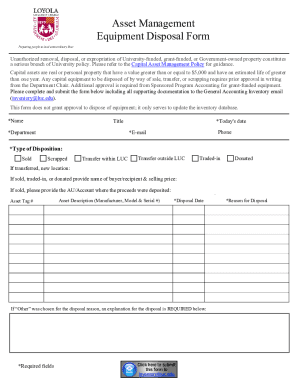
Get Loyola University Chicago Asset Management Equipment Disposal Form 2022-2025
How it works
-
Open form follow the instructions
-
Easily sign the form with your finger
-
Send filled & signed form or save
How to fill out the Loyola University Chicago Asset Management Equipment Disposal Form online
Filling out the Loyola University Chicago Asset Management Equipment Disposal Form online is essential for properly managing the disposal of capital assets. This guide provides you with clear, step-by-step instructions to complete the form accurately and efficiently.
Follow the steps to complete the form online
- Click ‘Get Form’ button to obtain the form and open it in the editor.
- Fill in your name in the designated field. This information identifies you as the person submitting the form.
- Enter your title in the corresponding field to provide clarity on your role within the university.
- Select today's date from the calendar tool or enter it manually to document when the form is being submitted.
- Provide your phone number to ensure you can be contacted if further information is needed.
- Input your email address, ensuring it is correct for communication regarding the disposal process.
- Specify your department, which helps in processing the form according to the relevant university protocols.
- Choose the type of disposition for the equipment. Options include sold, scrapped, transfer within LUC, transfer outside LUC, traded-in, and donated.
- If you selected ‘transferred,’ indicate the new location for the asset.
- If applicable, provide the name of the buyer or recipient and the selling price if the asset is sold, traded-in, or donated.
- If the asset is sold, include the AU/Account number where the proceeds will be deposited.
- Enter the asset tag number, which uniquely identifies the equipment to be disposed of.
- Describe the asset, including manufacturer, model, and serial number for identification purposes.
- Indicate the disposal date to record when the disposal is intended to take place.
- If you chose ‘Other’ as your reason for disposal, provide a detailed explanation in the designated field.
- Complete any required fields marked with an asterisk (*) to ensure your form is not returned for missing information.
- Review all entries for accuracy to prevent delays and ensure proper processing.
- Click ‘Submit’ button to send your completed form along with any supporting documentation to the General Accounting Inventory email.
Complete your equipment disposal form online today to ensure compliance with university policies and proper management of university assets.
An asset disposal form is a form used to document the disposal process of assets. It is used by banks, state agencies, and other businesses to keep track of their assets. It is also used to record the items that are being disposed of.
Industry-leading security and compliance
US Legal Forms protects your data by complying with industry-specific security standards.
-
In businnes since 199725+ years providing professional legal documents.
-
Accredited businessGuarantees that a business meets BBB accreditation standards in the US and Canada.
-
Secured by BraintreeValidated Level 1 PCI DSS compliant payment gateway that accepts most major credit and debit card brands from across the globe.


