Loading
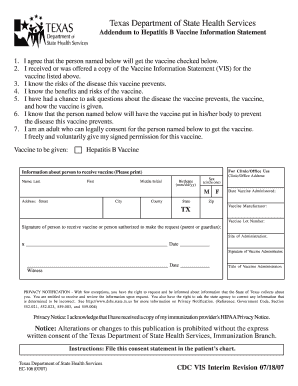
Get Tx Dshs Ec-106 2007-2026
How it works
-
Open form follow the instructions
-
Easily sign the form with your finger
-
Send filled & signed form or save
How to fill out the TX DSHS EC-106 online
Filling out the TX DSHS EC-106 form online is an essential step for individuals seeking the Hepatitis B vaccine. This guide provides clear, step-by-step instructions on how to accurately complete the form, ensuring users have all necessary information.
Follow the steps to accurately complete the form
- Click the ‘Get Form’ button to access the form and open it in your preferred editor.
- Begin by reviewing the consent statements to ensure that you understand your agreement regarding the vaccination for the person named on the form.
- In the section labeled 'Vaccine to be given', clearly indicate 'Hepatitis B Vaccine' as the vaccine the person will receive.
- Provide accurate information about the person who will receive the vaccine. Fill in the required fields including last name, first name, middle initial, birthdate (formatted as mm/dd/yy), and sex by circling either 'M' or 'F'.
- Fill out the address details of the person receiving the vaccine, including street, city, county, state, and zip code.
- In the 'For Clinic/Office Use' section, the clinic or office is responsible for filling in details such as the clinic/office address, date the vaccine is administered, vaccine manufacturer, and lot number.
- Obtain the signature of the person receiving the vaccine or the person authorized to make the request, such as a parent or guardian. Ensure the date is also provided.
- The vaccine administrator must sign and date the form, and indicate their title.
- Lastly, if applicable, review the Privacy Notification statement to ensure you understand your rights regarding the information collected by the Texas Department of State Health Services.
- Once all sections are completed and reviewed, you can save any changes, download a copy, print it for your records, or share as needed.
Complete your documents online today for a smooth vaccination process.
Yes, Texas allows religious exemptions for vaccines, including the flu shot. Under state law, individuals can request exemptions based on their sincerely held religious beliefs. You will need to complete the TX DSHS EC-106 form to submit your request. This form helps guide you through the exemption process.
Industry-leading security and compliance
US Legal Forms protects your data by complying with industry-specific security standards.
-
In businnes since 199725+ years providing professional legal documents.
-
Accredited businessGuarantees that a business meets BBB accreditation standards in the US and Canada.
-
Secured by BraintreeValidated Level 1 PCI DSS compliant payment gateway that accepts most major credit and debit card brands from across the globe.


