Loading
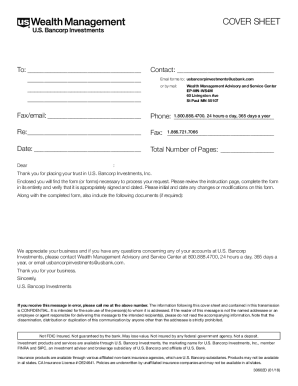
Get _dsa 3049
How it works
-
Open form follow the instructions
-
Easily sign the form with your finger
-
Send filled & signed form or save
How to fill out the _DSA online
This guide provides clear and detailed instructions on how to complete the _DSA online. Whether you are new to digital document management or looking to refresh your skills, these steps will assist you in navigating the process efficiently.
Follow the steps to complete the _DSA online effectively.
- Click ‘Get Form’ button to obtain the form and open it in the editor.
- Begin by filling in the 'To' section of the form. Ensure that you provide accurate details of the recipient organization or individual, including their complete name and address.
- In the section designated for contact information, fill in the appropriate fields. Include the phone number, fax, or email as needed to ensure effective communication.
- Provide relevant information under the 'Re:' section. This may include the subject of your correspondence or the reason the form is being submitted.
- Enter the date on which you are completing the form. This helps contextualize the timing of your submission.
- Indicate the total number of pages in the submission. This is important for ensuring that all documents are accounted for.
- Complete the 'Contact' field by providing your name or the name of the individual designated for correspondence regarding this form.
- After filling out the form, review it thoroughly. Ensure that all required fields are completed accurately and check for any errors.
- Once you are satisfied with the form's content, save changes, and choose to download, print, or share the form depending on your needs.
Start filling out your _DSA online today for a streamlined experience.
Can I get power of attorney without consent of the donor? No! This is similar to the situation of someone having lost their mental capacity. If someone is lacking in mental capacity, they can't make a valid decision to appoint you as attorney.
Industry-leading security and compliance
US Legal Forms protects your data by complying with industry-specific security standards.
-
In businnes since 199725+ years providing professional legal documents.
-
Accredited businessGuarantees that a business meets BBB accreditation standards in the US and Canada.
-
Secured by BraintreeValidated Level 1 PCI DSS compliant payment gateway that accepts most major credit and debit card brands from across the globe.


