Loading
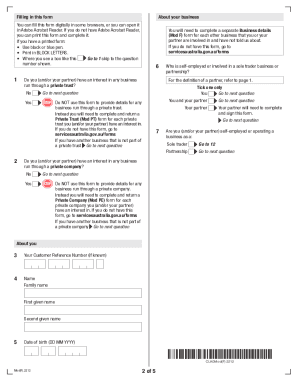
Get Au Services Mod(f) 2022-2026
How it works
-
Open form follow the instructions
-
Easily sign the form with your finger
-
Send filled & signed form or save
How to fill out the AU Services Mod(F) online
The AU Services Mod(F) is an essential document for individuals who are self-employed or involved in a partnership business, providing necessary details to support claims for JobSeeker Payment or Youth Allowance. This guide will walk you through the process of filling out the form online, ensuring that all required information is accurately provided.
Follow the steps to complete the AU Services Mod(F) online.
- Press the ‘Get Form’ button to access the AU Services Mod(F) form and open it in your preferred PDF editor.
- Review the business details section carefully. Indicate whether you or your partner are self-employed or have previously been involved in a business. Ensure you only use this form if you are currently claiming JobSeeker Payment or Youth Allowance.
- Provide any necessary documents that support your claim. Ensure these are uploaded simultaneously with the completed form, as failure to do so may result in your claim being unaccepted.
- Fill in the required personal information, including your Customer Reference Number, name, and date of birth. Make sure to use clear, block letters if you are filling out a printed version.
- In the 'About your Business' section, specify the name and address of your business, including the commencement date of your business operations.
- Complete the questions regarding your personal exertion in the business and enter the income percentages accordingly.
- Provide details of your business partners, including their share of profit or loss in the business.
- Answer the questions related to current business details, incomes, and any relevant documents like financial statements or balance sheets.
- Review the section about ongoing operations of the business, including whether you intend to resume trading if applicable.
- Complete the declaration section by confirming the accuracy of your provided information and comply with the privacy notice.
- Finally, submit the form online using your Centrelink account or print it out to return in person or by post.
Start the process now by completing your AU Services Mod(F) online!
Related links form
Use this form to tell us about your or your partner's involvement in a private company in the last 5 years. Download and complete the Private Company form. To fill in this form digitally you will need a computer and Adobe Acrobat Reader, or a similar program.
Industry-leading security and compliance
US Legal Forms protects your data by complying with industry-specific security standards.
-
In businnes since 199725+ years providing professional legal documents.
-
Accredited businessGuarantees that a business meets BBB accreditation standards in the US and Canada.
-
Secured by BraintreeValidated Level 1 PCI DSS compliant payment gateway that accepts most major credit and debit card brands from across the globe.


