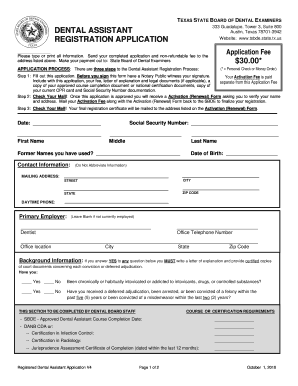
Get Tx Dental Assistant Registration Application 2010
How it works
-
Open form follow the instructions
-
Easily sign the form with your finger
-
Send filled & signed form or save
How to fill out the TX Dental Assistant Registration Application online
Filling out the TX Dental Assistant Registration Application online can be a straightforward process if you follow the right steps. This guide will provide you with a clear outline to ensure that you complete the application accurately and efficiently.
Follow the steps to fill out your application correctly
- Click ‘Get Form’ button to obtain the application form and open it in your document editor. Make sure to properly access the form in its entirety.
- Begin filling out the application by entering all required personal information, such as your first name, middle name, last name, date of birth, and social security number. Ensure to type or print this information clearly.
- Provide your contact information by entering your mailing address, including street, city, state, and ZIP code. Do not abbreviate any information.
- If you are currently employed, indicate your primary employer, including the dentist's name, office telephone number, and office address.
- Answer the background information questions truthfully. If you respond 'yes' to any questions, you must include a letter of explanation and certified court documents. This step is crucial for your application’s integrity.
- Complete the course or certification requirements section by providing dates for any approved dental assistant course completion or certifications you have acquired.
- Review the checklist of required documents and ensure you attach all necessary items such as the registration application, application fee, social security card, CPR certification, course completion document, and any required background explanations.
- Before finalizing your application, ensure your signature is notarized by a Notary Public. It is essential not to sign the document until you are in the presence of a notary.
- Once your application is complete, submit it along with your non-refundable fee of $30, either through mail or as instructed, depending on the online submission guidelines.
Start completing your TX Dental Assistant Registration Application online now to ensure a smooth registration process.
Get form
In Texas, dental assistants must complete 12 continuing education (CE) credits every year to maintain their registration. These credits must cover various subjects that enhance your skills and knowledge in the dental field. By staying updated with CE requirements, you ensure your qualifications remain valid, while also being better equipped to serve patients. Explore uslegalforms for resources that help keep track of your CE credits and help with your TX Dental Assistant Registration Application.
Get This Form Now!
Industry-leading security and compliance
-
In businnes since 199725+ years providing professional legal documents.
-
Accredited businessGuarantees that a business meets BBB accreditation standards in the US and Canada.
-
Secured by BraintreeValidated Level 1 PCI DSS compliant payment gateway that accepts most major credit and debit card brands from across the globe.


