Loading
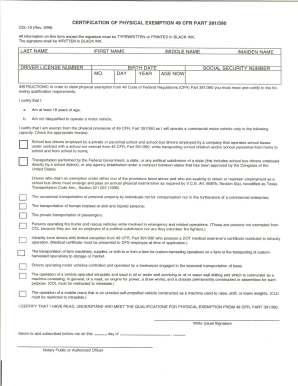
Get Tx Cdl-10 1999
How it works
-
Open form follow the instructions
-
Easily sign the form with your finger
-
Send filled & signed form or save
How to fill out the TX CDL-10 online
The TX CDL-10 form is essential for individuals seeking to manage their documentation effectively. This guide provides step-by-step instructions to assist you in completing the form online with ease.
Follow the steps to successfully complete the TX CDL-10 form.
- Click ‘Get Form’ button to obtain the form and open it in the editor.
- Carefully read the instructions provided within the form to understand the requirements for each section. Familiarization ensures accurate completion.
- Begin filling out your personal information, including your full name, address, and contact details. Ensure that all entered information is current and correctly spelled.
- In the next section, provide relevant identification numbers or other requested identifiers. Double-check for accuracy to avoid delays in processing.
- Complete any additional sections as specified, which may require specific documentation or personal statements. Again, clarity and completeness are crucial.
- Once all fields are filled out, review the entire form to ensure that there are no omissions or errors. This step is key to maintaining the integrity of your submission.
- When you are satisfied with the form, you can save changes, download a copy for your records, print it for submission, or share it as needed.
Start completing your TX CDL-10 form online today!
Get form
Experience a faster way to fill out and sign forms on the web. Access the most extensive library of templates available.
The timeline to obtain a TX CDL-10 in Texas varies based on your preparation and scheduling of tests. Typically, with dedicated study and practice, some individuals complete the process within a few weeks. Using resources from providers like USLegalForms can accelerate your learning and help you efficiently prepare for the required exams. Always ensure you check for any specific requirements that may affect your timeline.
Get This Form Now!
Use professional pre-built templates to fill in and sign documents online faster. Get access to thousands of forms.
Industry-leading security and compliance
US Legal Forms protects your data by complying with industry-specific security standards.
-
In businnes since 199725+ years providing professional legal documents.
-
Accredited businessGuarantees that a business meets BBB accreditation standards in the US and Canada.
-
Secured by BraintreeValidated Level 1 PCI DSS compliant payment gateway that accepts most major credit and debit card brands from across the globe.


