Loading
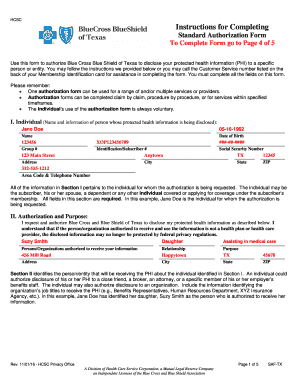
Get Tx Blue Cross Blue Shield Saf-tx 2012
How it works
-
Open form follow the instructions
-
Easily sign the form with your finger
-
Send filled & signed form or save
How to fill out the TX Blue Cross Blue Shield SAF-TX online
This guide provides comprehensive instructions for completing the TX Blue Cross Blue Shield Standard Authorization Form (SAF-TX) online. It ensures that users can effectively authorize the release of their protected health information in a clear and supportive manner.
Follow the steps to complete your authorization form accurately.
- Click the ‘Get Form’ button to obtain the form and open it in the editor.
- In Section I, provide the individual's name and information whose protected health information is being disclosed. Ensure all fields, including date of birth, group number, subscriber number, social security number, address, city, state, zip code, and telephone number, are filled out completely.
- Proceed to Section II to designate the person or organization authorized to receive the protected health information. Fill out their name, relationship to the individual, purpose for the disclosure, and their address.
- In Section III, complete Parts A and B to specify the types of information to be used or disclosed. Indicate whether sensitive protected health information is to be released by checking ‘yes’ or ‘no’, and specify the dates of the services.
- In Part B of Section III, check one or more boxes to authorize the release of specific categories of protected health information, including claims, benefit, and service determination information.
- In Section IV, select an expiration date for the authorization. You may choose 'one year from the date it is signed' or specify another event for expiration.
- In Section V, sign and date the form. If someone is signing on behalf of a minor or as a personal representative, fill out the additional required information.
- Before submitting the authorization form, keep a copy for your records. This may involve photocopying the signed authorizations or completing the duplicate form if provided.
- Lastly, mail the completed, signed authorization to Blue Cross and Blue Shield of Texas at the address provided at the end of the form.
Complete your TX Blue Cross Blue Shield SAF-TX form online to ensure your health information is handled according to your wishes.
Get form
Experience a faster way to fill out and sign forms on the web. Access the most extensive library of templates available.
BCBS customer service is not available 24-7. However, they offer extended hours for assistance. It’s essential to check their customer service page for specific hours when you can reach them to discuss your TX Blue Cross Blue Shield SAF-TX inquiries or issues.
Get This Form Now!
Use professional pre-built templates to fill in and sign documents online faster. Get access to thousands of forms.
Industry-leading security and compliance
US Legal Forms protects your data by complying with industry-specific security standards.
-
In businnes since 199725+ years providing professional legal documents.
-
Accredited businessGuarantees that a business meets BBB accreditation standards in the US and Canada.
-
Secured by BraintreeValidated Level 1 PCI DSS compliant payment gateway that accepts most major credit and debit card brands from across the globe.


