Loading
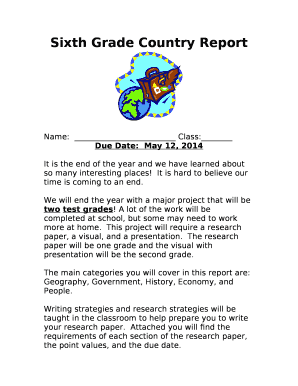
Get Country Profile Template Word
How it works
-
Open form follow the instructions
-
Easily sign the form with your finger
-
Send filled & signed form or save
How to fill out the Country Profile Template Word online
This guide provides comprehensive instructions on completing the Country Profile Template Word online, ensuring users understand each section of the form clearly. Designed for users of all experience levels, this guide will support you in providing thorough and accurate information.
Follow the steps to accurately complete your country profile
- Click the ‘Get Form’ button to access the Country Profile Template Word and open it in your preferred online editor.
- Begin by filling out your name and class information at the top of the template. This personalizes your document and ensures it is correctly attributed.
- Select three countries that interest you for research. Rank them by preference from one to three, ensuring you choose your top interests while also considering different options.
- In the writing component, follow the prompts to create a minimum of seven paragraphs covering topics such as geography, government, history, economy, and people for your chosen country.
- For each paragraph, ensure you explore the specified details thoroughly, offering insights and extensive information as outlined in the template.
- Compile a works cited page at the end of your report to document all sources of information used in your research. Ensure this is formatted correctly.
- Review your completed template for clarity and coherence, ensuring all steps are followed and required sections are filled in adequately before final submission.
- Once satisfied with your document, save your changes, download the final version, or share it as required.
Start completing the Country Profile Template Word online today to learn about the fascinating cultures and histories of different nations!
Go to File > New. In Search online templates, type Forms or the type of form you want and press ENTER. Choose a form template, and then select Create or Download.
Industry-leading security and compliance
US Legal Forms protects your data by complying with industry-specific security standards.
-
In businnes since 199725+ years providing professional legal documents.
-
Accredited businessGuarantees that a business meets BBB accreditation standards in the US and Canada.
-
Secured by BraintreeValidated Level 1 PCI DSS compliant payment gateway that accepts most major credit and debit card brands from across the globe.


