Loading
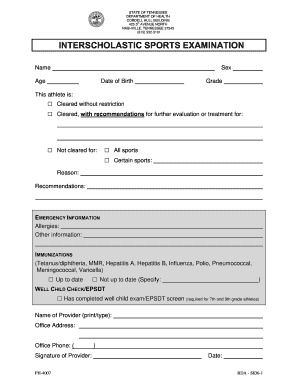
Get Tn Rda-s836-1
How it works
-
Open form follow the instructions
-
Easily sign the form with your finger
-
Send filled & signed form or save
How to fill out the TN RDA-S836-1 online
This guide provides detailed instructions for completing the TN RDA-S836-1 form online. Whether you are a parent, guardian, or athlete, you will find step-by-step assistance to navigate the form with ease.
Follow the steps to complete the TN RDA-S836-1 form online.
- Click 'Get Form' button to access the form and open it in your preferred online editor.
- Begin by entering the name of the athlete in the designated field. Ensure correct spelling for accurate identification.
- Indicate the sex of the athlete by selecting the appropriate box.
- Fill in the age of the athlete, ensuring that the numeric value reflects their current age.
- Provide the date of birth. Format the date correctly to avoid confusion.
- Enter the grade of the athlete as of the current school year.
- Choose the status of the athlete by selecting one of the boxes: 'Cleared without restriction,' 'Cleared, with recommendations for further evaluation or treatment,' or 'Not cleared for.' If the athlete is not cleared, specify if it is for all sports or certain sports, and provide the reason and recommendations in the designated fields.
- Fill out the emergency information section, including any known allergies and additional relevant information.
- Indicate the immunization status by checking either 'Up to date' or 'Not up to date.' If not up to date, specify the required vaccinations.
- Complete the well child check/EPSDT section, confirming if the athlete has completed the required exam. Provide the name of the provider, their office address, and office phone number. Ensure that a signature from the provider is included along with the date.
- Once all sections are completed, review the form for accuracy. Save your changes, and choose the option to download, print, or share the document as needed.
Start filling out your TN RDA-S836-1 form online today!
To contact the Tennessee Board of Medical Examiners, refer to their official website for updated contact information. They provide phone numbers and email addresses for public inquiries. Additionally, the TN RDA-S836-1 feature can help you find specific forms or resources that might be relevant to your needs.
Industry-leading security and compliance
US Legal Forms protects your data by complying with industry-specific security standards.
-
In businnes since 199725+ years providing professional legal documents.
-
Accredited businessGuarantees that a business meets BBB accreditation standards in the US and Canada.
-
Secured by BraintreeValidated Level 1 PCI DSS compliant payment gateway that accepts most major credit and debit card brands from across the globe.


