Loading
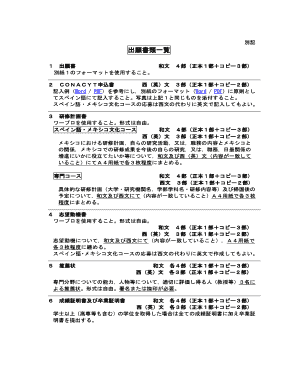
Get Word / Pdfword / Pdf
How it works
-
Open form follow the instructions
-
Easily sign the form with your finger
-
Send filled & signed form or save
How to fill out the Word / PDF online
This guide provides a comprehensive overview of how to accurately fill out the Word / PDF document online. Following these steps will help ensure that your submission is complete and meets all necessary requirements.
Follow the steps to successfully complete your Word / PDF document.
- Click 'Get Form' button to obtain the form and open it in the editor.
- Begin by filling out your personal information at the top of the form. This typically includes your name, date of birth, and contact details. Ensure that all information is accurate and matches your official documents.
- Next, move on to selecting your desired course of study. Indicate your choice clearly by marking the appropriate option, such as the Spanish and Mexican Culture Course or a specialized course. Make sure to follow any instructions for this section.
- Proceed to provide your educational background. List all relevant educational institutions you have attended, providing dates and qualifications earned. Stick to the format provided in the form.
- In the research history section, detail any relevant research or publications. You may attach separate documents if more space is needed.
- For health declaration, ensure you complete the health certificate sections as required, including information on any medical history, examinations and the certifying physician's signature.
- After filling in all sections, review the form for accuracy and completeness. Ensure all required documents are attached, including copies where specified.
- Finally, save your changes, then download or print the completed form. You can also share it if necessary. Make sure to follow any final submission guidelines regarding how to compile and send your documents.
Complete your documents online now for a streamlined application process.
DocFly allows you to convert PDF files to Word quickly, easily and entirely online. Upload your files to our platform, let our PDF to DOC converter do its magic and download your newly created document right away. No more hassle, convert PDF to editable Word in just a few steps.
Industry-leading security and compliance
US Legal Forms protects your data by complying with industry-specific security standards.
-
In businnes since 199725+ years providing professional legal documents.
-
Accredited businessGuarantees that a business meets BBB accreditation standards in the US and Canada.
-
Secured by BraintreeValidated Level 1 PCI DSS compliant payment gateway that accepts most major credit and debit card brands from across the globe.


