Loading
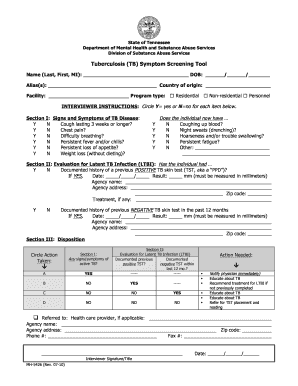
Get Tn Mh-5426 2010
How it works
-
Open form follow the instructions
-
Easily sign the form with your finger
-
Send filled & signed form or save
How to fill out the TN MH-5426 online
The TN MH-5426 is an essential form used for tuberculosis symptom screening in various facilities. This guide provides a clear, step-by-step approach to filling out the form online, ensuring a smooth and efficient process for users.
Follow the steps to successfully complete the TN MH-5426 online.
- Press the ‘Get Form’ button to access the TN MH-5426 form and open it in the editor.
- Begin by filling in your name, including last name, first name, and middle initial in the designated fields.
- Enter your date of birth in the format MM/DD/YYYY.
- If applicable, provide any aliases in the specified space.
- Indicate your country of origin in the relevant field.
- Specify the facility name where the screening is being conducted.
- Select the program type by checking the appropriate box for residential, non-residential, or personnel.
- For Section I, respond to each symptom regarding TB by circling Y for yes or N for no.
- In Section II, indicate if there is a documented history of a previous positive TB skin test and provide the necessary details, including date and result.
- Complete the section regarding previous negative TB skin tests in the past 12 months if applicable.
- For Section III, circle the action taken based on the responses in Section I and II.
- Finally, enter your signature and title in the designated areas and date the form.
- Once all sections are completed, save your changes, and you will have the option to download, print, or share the TN MH-5426 form.
Complete your documents online smoothly and efficiently.
Get form
Experience a faster way to fill out and sign forms on the web. Access the most extensive library of templates available.
Filling out an affidavit of non-dealer transfer requires you to provide your name, address, and the details of the vehicle being transferred. Clearly state the reason for the transfer, and include your signature on the affidavit. This document formalizes the transaction, ensuring all parties are aware of the transfer's legitimacy. For clarity, consider using the TN MH-5426 form as a reference.
Get This Form Now!
Use professional pre-built templates to fill in and sign documents online faster. Get access to thousands of forms.
Industry-leading security and compliance
US Legal Forms protects your data by complying with industry-specific security standards.
-
In businnes since 199725+ years providing professional legal documents.
-
Accredited businessGuarantees that a business meets BBB accreditation standards in the US and Canada.
-
Secured by BraintreeValidated Level 1 PCI DSS compliant payment gateway that accepts most major credit and debit card brands from across the globe.


