Loading
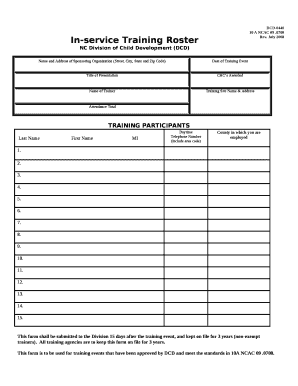
Get Training Roster Template Word
How it works
-
Open form follow the instructions
-
Easily sign the form with your finger
-
Send filled & signed form or save
How to fill out the Training Roster Template Word online
Filling out the Training Roster Template is an essential step for documenting in-service training events in compliance with the NC Division of Child Development. This guide will help you navigate the form's components effectively and ensure all necessary information is accurately submitted.
Follow the steps to complete the Training Roster Template online.
- Press the 'Get Form' button to access the form and open it for editing.
- Begin by entering the name and address of the sponsoring organization in the designated fields, including the street, city, state, and zip code.
- Input the date of the training event in the format specified by the form.
- Provide the title of the presentation conducted during the training.
- List any Child Development Credentials (CHC’s) awarded during the training session.
- Enter the name of the trainer who facilitated the event.
- Include the name and address of the training site in the appropriate section.
- Fill in the total number of attendees for the training event.
- For each training participant, record their last name, first name, middle initial, daytime telephone number (including area code), and the county in which they are employed. Ensure to input details for all participants up to the allotted number.
- After completing the form, review all entered information for accuracy and completeness.
- Once confirmed, save the changes made to the document. You can also choose to download, print, or share the completed form.
Complete your documents online today to ensure compliance and proper documentation.
Get form
Experience a faster way to fill out and sign forms on the web. Access the most extensive library of templates available.
Related links form
Get This Form Now!
Use professional pre-built templates to fill in and sign documents online faster. Get access to thousands of forms.
Industry-leading security and compliance
US Legal Forms protects your data by complying with industry-specific security standards.
-
In businnes since 199725+ years providing professional legal documents.
-
Accredited businessGuarantees that a business meets BBB accreditation standards in the US and Canada.
-
Secured by BraintreeValidated Level 1 PCI DSS compliant payment gateway that accepts most major credit and debit card brands from across the globe.


