Loading
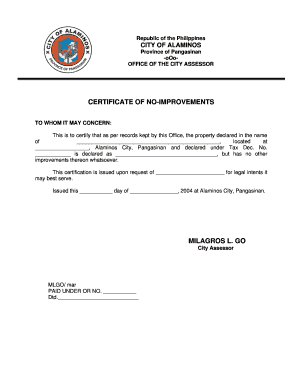
Get Affidavit Of No Improvement
How it works
-
Open form follow the instructions
-
Easily sign the form with your finger
-
Send filled & signed form or save
How to fill out the Affidavit Of No Improvement online
The Affidavit Of No Improvement is an important document that certifies the absence of improvements on a specified property. This guide will provide clear and precise instructions to help you complete this affidavit online with ease.
Follow the steps to accurately fill out the Affidavit Of No Improvement
- Click ‘Get Form’ button to obtain the form and open it in the editor.
- In the first section, enter the name of the individual or legal entity that owns the property. Make sure the spelling is accurate to prevent any legal issues.
- Next, provide the full address of the property being referenced in the affidavit, including details such as street name and number.
- You will then need to include the Tax Declaration Number related to the property. This number is crucial for identification purposes.
- Describe the condition or status of the property. Be clear and concise, using terms like 'vacant land' or 'undisturbed lot' to reflect its status accurately.
- Indicate the name of the person requesting this certificate within the designated field. This should match the owner’s name where necessary.
- Review all information carefully for any errors or omissions. It's important that all details are correct before finalizing the document.
- Once you have filled out all required fields, you can now save changes to your document, download the completed form, print it, or share it as needed.
Complete your Affidavit Of No Improvement online today and ensure all your property documents are in order.
What is a Certificate of Tax Declaration (CTD)? It is a document that declares the value of your property for tax purposes. CTD is the most common tax declaration in the Philippines. It is used to declare the value of your land and improvements for real property tax purposes.
Industry-leading security and compliance
US Legal Forms protects your data by complying with industry-specific security standards.
-
In businnes since 199725+ years providing professional legal documents.
-
Accredited businessGuarantees that a business meets BBB accreditation standards in the US and Canada.
-
Secured by BraintreeValidated Level 1 PCI DSS compliant payment gateway that accepts most major credit and debit card brands from across the globe.


