Loading
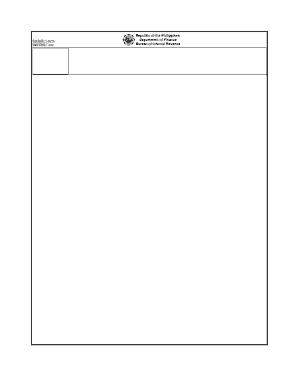
Get Bir Form1603
How it works
-
Open form follow the instructions
-
Easily sign the form with your finger
-
Send filled & signed form or save
How to fill out the BIR Form 1603 online
This guide provides a detailed and user-friendly approach to completing the BIR Form 1603 online. It outlines each section of the form and offers step-by-step instructions to ensure accuracy and compliance.
Follow the steps to fill out the BIR Form 1603 correctly
- Click ‘Get Form’ button to obtain the form and open it in the online editor.
- Enter all required information in capital letters using black ink. Mark all applicable boxes with an 'X'. Ensure you prepare two copies to be filed with the BIR and keep one copy for your records.
- For the year, indicate '2018'. Next, select the quarter by marking the appropriate box for the 1st, 2nd, 3rd, or 4th quarter.
- If this is an amended return, mark 'Yes' or 'No' in the corresponding field.
- Indicate if there are any taxes withheld by selecting 'Yes' or 'No.' If applicable, specify the number of sheets attached.
- In Part I, provide your Taxpayer Identification Number (TIN) and the name of the withholding agent. Ensure the name is provided in the correct format based on whether it is an individual or a registered entity.
- Enter the complete registered address. If there is a branch address, indicate it accordingly. Update the registered address with the RDO if it differs from the current address.
- Fill in the contact number and email address as required. Select the category of the withholding agent - either 'Private' or 'Government.'
- If applicable, indicate if there are payees availing tax relief under special law or international tax treaty and specify as needed.
- In Part II, calculate the total taxes withheld and enter it in the corresponding field. Proceed to fill in any amounts for tax remitted in previous returns, other remittances, and total remittances made.
- Determine the total amount still due by calculating from the values filled above, adding any penalties, interest, or surcharges as applicable.
- Sign the form, ensuring to include the printed name of the taxpayer or authorized representative along with the relevant TIN. Date the form appropriately.
- Complete Part III by detailing the payment information. Fill in the particulars based on the payment method selected and provide the necessary validation details.
- Once you have reviewed all information for accuracy, save your changes, then download or print the completed form for submission.
Complete your BIR Form 1603 online today to ensure your compliance with tax regulations.
Some of the most common examples of fringe benefits are health insurance, workers' compensation, retirement plans, and family and medical leave. Less common fringe benefits might include paid vacation, meal subsidization, commuter benefits, and more.
Industry-leading security and compliance
US Legal Forms protects your data by complying with industry-specific security standards.
-
In businnes since 199725+ years providing professional legal documents.
-
Accredited businessGuarantees that a business meets BBB accreditation standards in the US and Canada.
-
Secured by BraintreeValidated Level 1 PCI DSS compliant payment gateway that accepts most major credit and debit card brands from across the globe.


