Loading
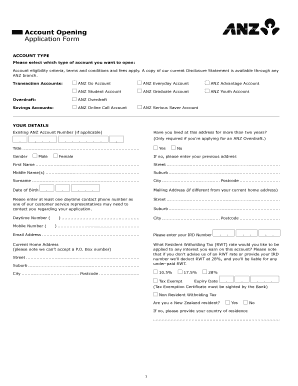
Get Anz Account Application Form - Bog - Personal - Online Banking
How it works
-
Open form follow the instructions
-
Easily sign the form with your finger
-
Send filled & signed form or save
How to fill out the ANZ Account Application Form - BOG - Personal - Online Banking online
Filling out the ANZ Account Application Form online is a straightforward process designed to help users open an account efficiently. This guide will provide you with step-by-step instructions to ensure that you complete the application accurately and in a user-friendly manner.
Follow the steps to complete your application successfully.
- Click ‘Get Form’ button to access the ANZ Account Application Form and open it in the online editor.
- Select the type of account you wish to open from the provided options such as ANZ Go Account, ANZ Everyday Account, or ANZ Student Account.
- Enter your existing ANZ account number, if applicable, and indicate whether you have lived at your current address for over two years, which is a requirement only if you are applying for an ANZ Overdraft.
- Fill in your personal details, including your title, first name, middle name(s), surname, date of birth, and current home address, ensuring it is not a P.O. Box.
- Provide a daytime contact number and a mobile number so a customer service representative can reach you if necessary. Include your email address and your IRD number.
- Indicate your Resident Withholding Tax rate and specify if you are a New Zealand resident. If not, provide your country of residence.
- If you are applying for a joint account, complete the joint account holder details section by filling in their information similarly as above.
- If you wish to apply for an overdraft, specify the desired overdraft limit and indicate whether you agree to deposit your income into the account.
- Optionally complete the savings details section if you are applying for a Serious Saver Account and set your savings goal.
- Review the Customer Authority Declaration and ensure you agree with the terms. Provide your signature and date.
- Once all necessary fields are filled, you can save the completed form, and choose to download, print, or share it as necessary.
Complete your ANZ Account Application Form online now to get started on your banking journey.
How to register for Internet Banking Go to the Register for ANZ Internet Banking page. Enter your Customer Registration Number and your Telecode (your Phone Banking PIN). Select Next to continue. Enter your password and Confirm your password. ... Enter a valid email address. ... Follow the prompts and complete your registration.
Industry-leading security and compliance
US Legal Forms protects your data by complying with industry-specific security standards.
-
In businnes since 199725+ years providing professional legal documents.
-
Accredited businessGuarantees that a business meets BBB accreditation standards in the US and Canada.
-
Secured by BraintreeValidated Level 1 PCI DSS compliant payment gateway that accepts most major credit and debit card brands from across the globe.


